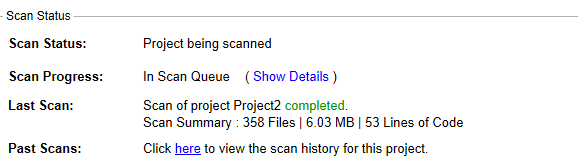
FlexNet Code Insight 2019 R1
Use the following procedure to rescan your codebase.
Refer to the FlexNet Code Insight User Roles and Permissions appendix for role requirements to scan a codebase.
To start the rescan, do the following:
| 1. | Navigate to the Summary tab (see Opening the Project Summary Tab). |
| 2. | Perform either step: |
| • | Click the here link in the Scan Status field to schedule the rescan. If other events are scheduled, the rescan will be queued and automatically run based on queue order. |
| • | Click the Start Scan button. |
Information about the scan’s progress appears in the Scan Status section on the Summary tab.
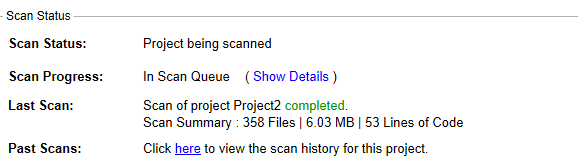
When the scan completes, the Scan Status will display one of the following messages:
| • | Completed—The scan succeeded with no warnings during scan or analysis. This message appears on screen in green. |
| • | Completed with warnings—The scan succeeded but the analysis has warnings. |
| • | Failed—The scan failed. This message appears on screen in red. |
Note • If the scan completed with a warning or if it failed, check your scan log for more information.
For an overall understanding of the scan results, see Overview of Scan Results.
FlexNet Code Insight 2019 R1 Help LibraryMarch 2019 |
Copyright Information | Flexera |