The Analysis Workbench Layout
The following is a view of the FlexNet Code Insight Analysis Workbench, showing the various areas of the page:
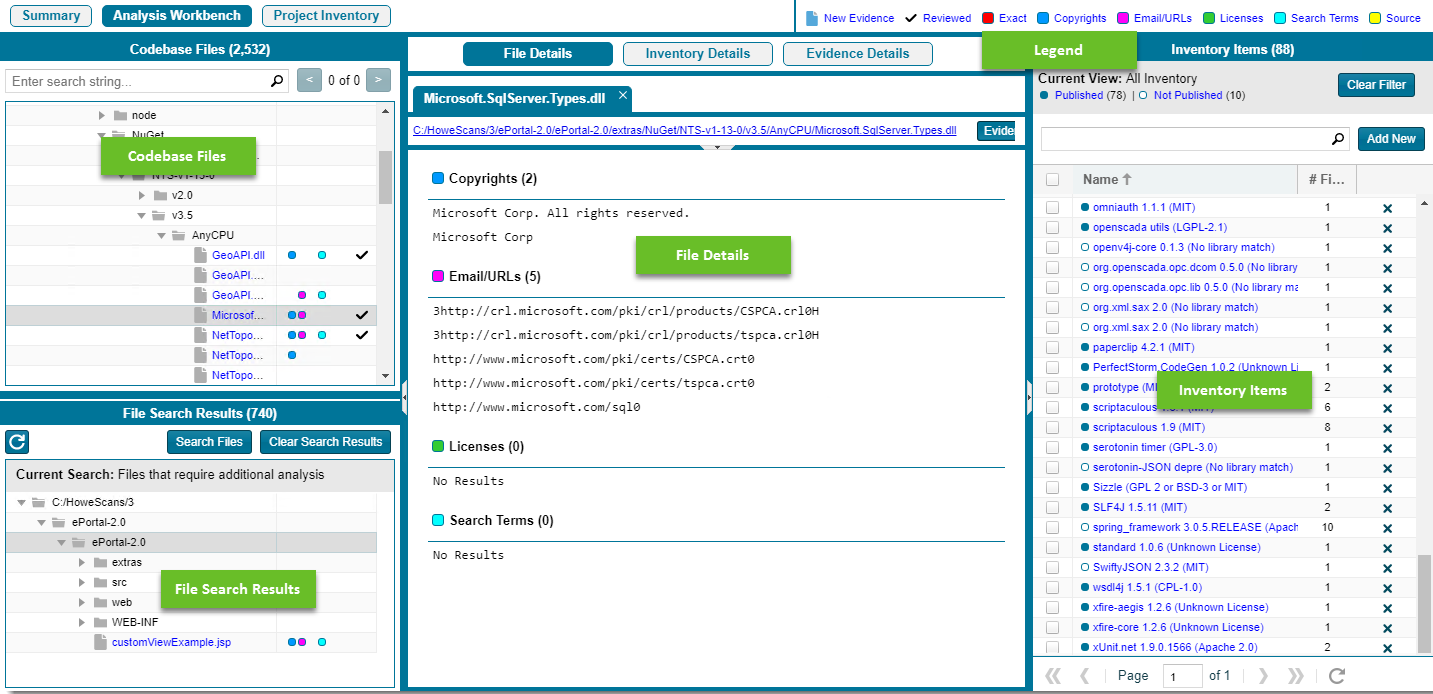
After you click Analysis Workbench, the following information appears in the panes of the page:
|
•
|
Codebase Files—Allows you to browse a tree of the scanned files you uploaded for this project. |
|
•
|
File Search Results—Shows the results of file searches. There are several types of file searches that can be performed. Click a file to see the file’s content and evidence in the File Details panel. |
|
•
|
File Details—Shows the actual content of scanned (non-binary) files, including evidence highlighted in color. Here an analyst can research where the code came from to ultimately create an inventory item explaining the scan findings. |
|
•
|
Inventory Items—Displays a quick view of all the inventory identified in the codebase. Click the name of any item listed in the Inventory Items pane to display the inventory details for that item. |
|
•
|
Inventory Details—Shows information about the selected inventory items identified and used by this codebase. |
|
•
|
Evidence Details—Displays evidence that was uncovered by the scan, which is organized and sortable. Click Evidence Details, and the middle pane of the Dashboard displays details about the evidence. To filter the files in the File Search Results to focus attention on a particular finding, select a row or a set of rows and click Search Files. For more ways to filter findings, see Searching for Codebase Files Based on Name. |
|
•
|
Legend—Provides a key to the colors used in the various panes of the Dashboard. The Legend is interactive. You can click it to filter what appears in the File Search Results pane. |
Note • Some source files contain indications that they are data files, generated code, or common code that is widely used in many open source projects. In those cases, FlexNet Code Insight records the fact that source matches exist but does not store all of the source match data. These files are indicated in the Analysis Workbench with an icon ( ).
).
Open topic with navigation
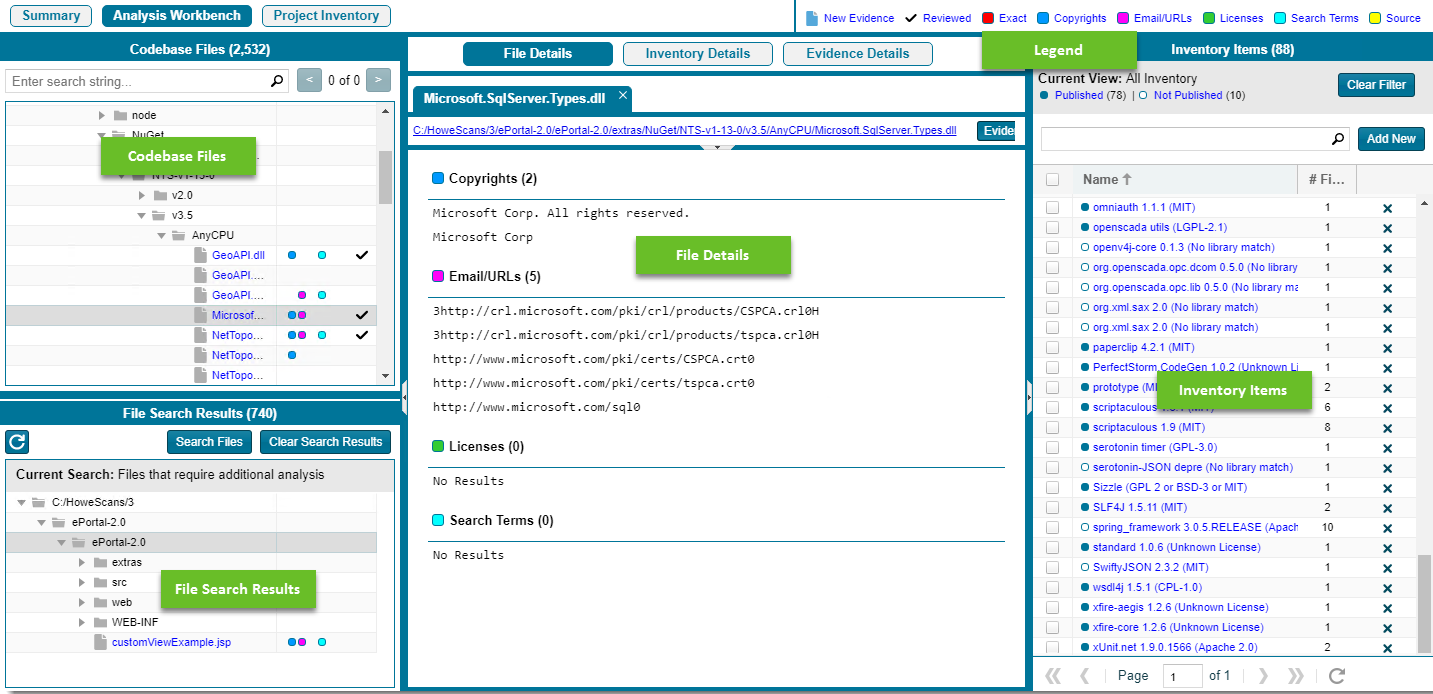
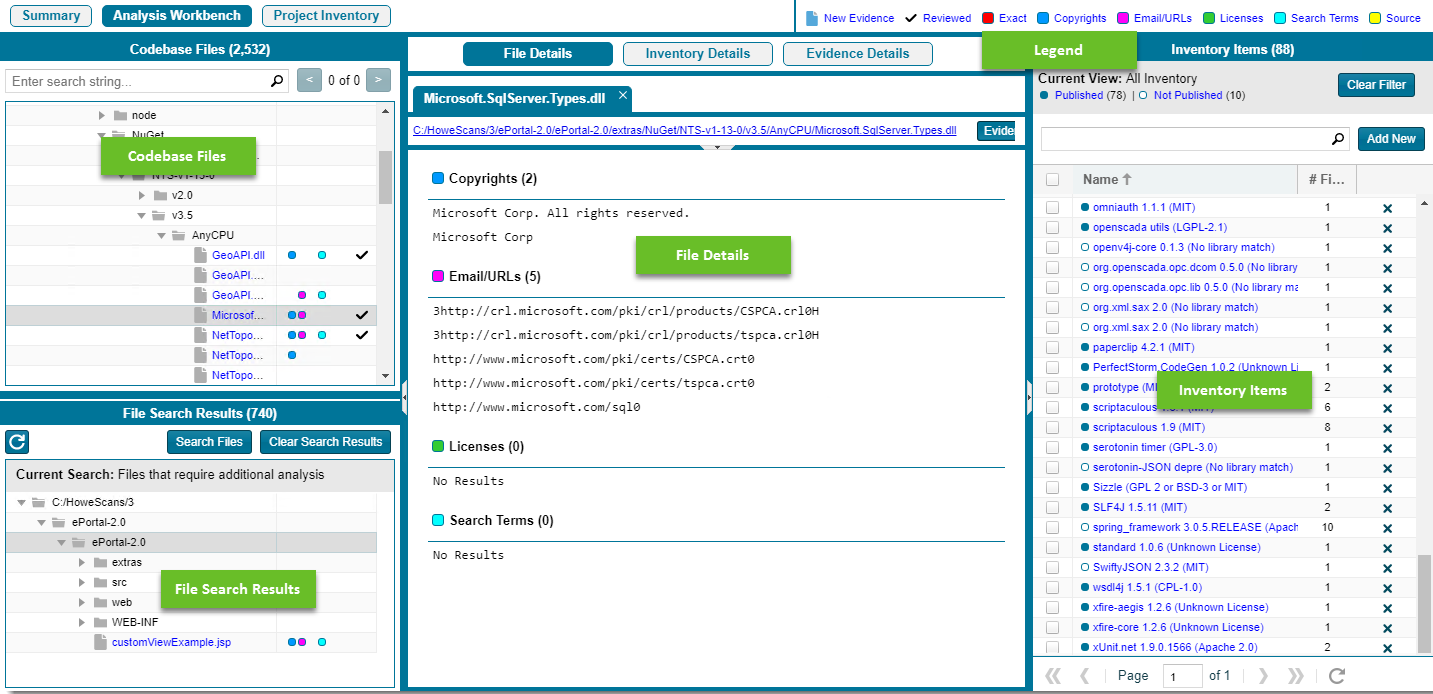
![]() ).
).