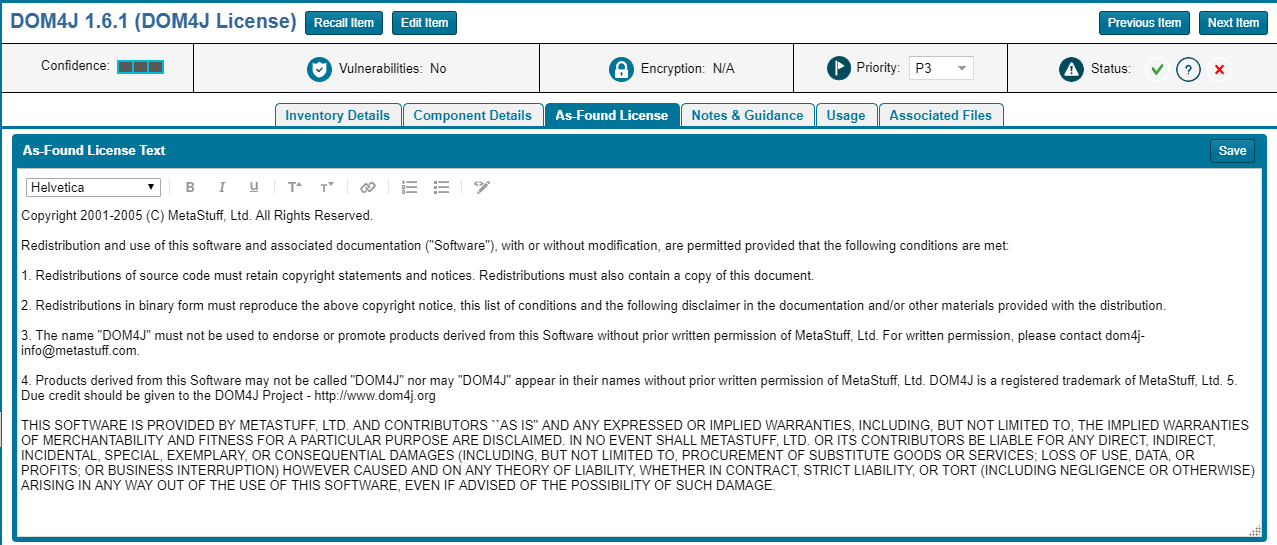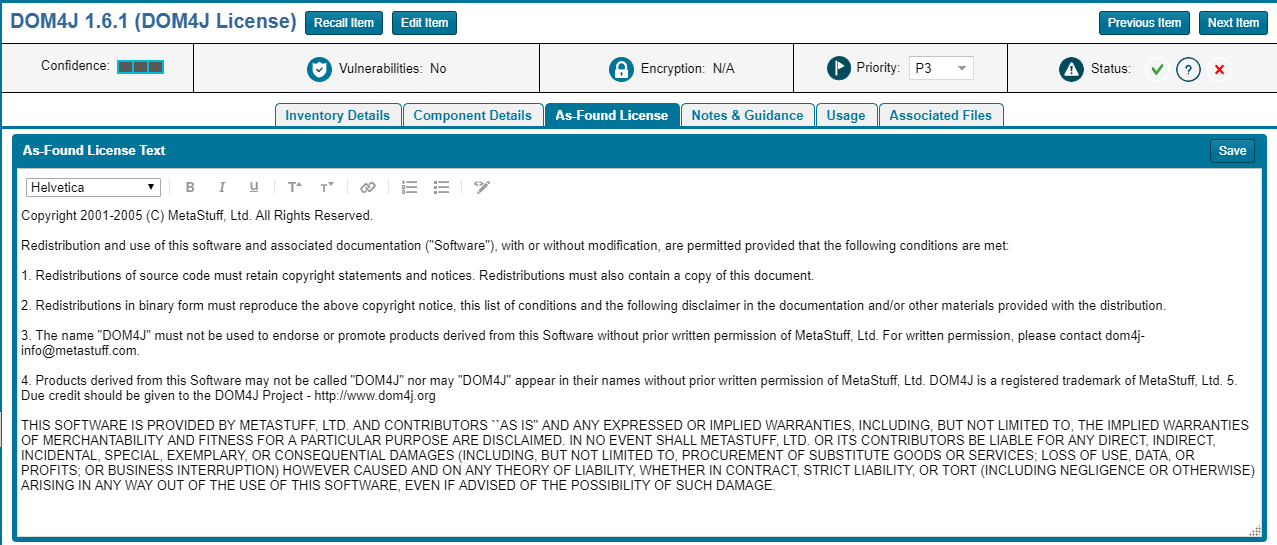Viewing As-Found License Text
FlexNet Code Insight 2019 R1
The As-Found License tab shows the license text found in the codebase either by the system or by the Analyst. Depending on the detection technique, the tab can show actual license text for one or more licenses or be a reference to an license (such as Apache 2.0).
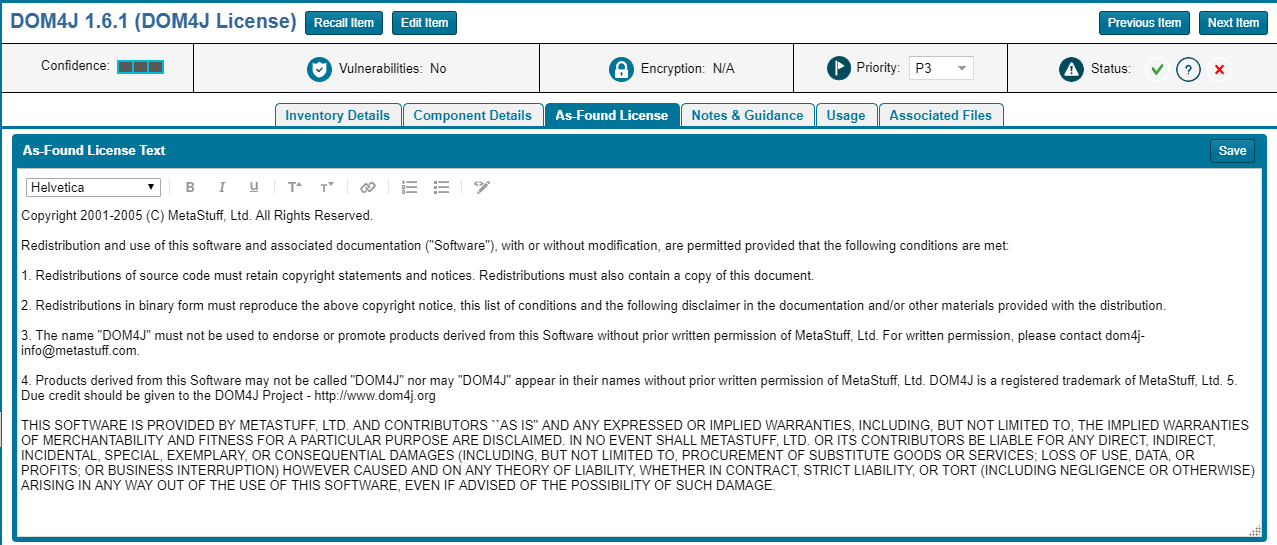
To view as-found license text, do the following:
|
1.
|
If you are not there already, navigate to the Project Inventory tab. |
|
2.
|
Select an inventory item from list. |
|
3.
|
Select the As-Found License tab to view the license content. Any edits to this information should be made by an Analyst only. If no content is found on this tab, you can provide license notices information in the Notices pane on the Notes & Guidance tab. See Viewing and Updating Notes & Guidance. |
|
4.
|
When you have finished with this tab, navigate to another tab for the inventory item, or select another inventory item. |
Open topic with navigation