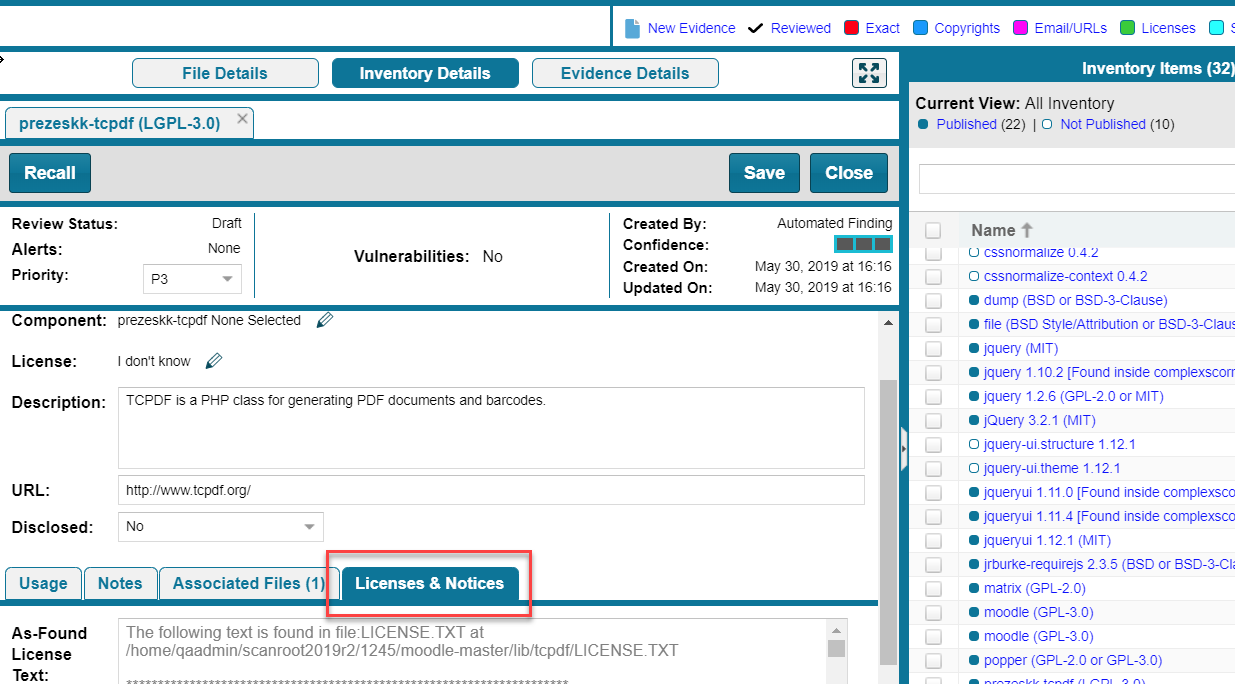
FlexNet Code Insight 2019 R3
If you want to create or modify license text for a given inventory item, you can use the Notices Text pane to provide the exact content to include in the Notices report. For example, you can copy the As-Found License Text content to the Notices Text field and modify it as needed, or provide your own license text. This text might also include rules that you developed during your manual research on the inventory item. (Content in the As-Found License Text pane is not editable but can be copied to the Notices Text field and modified.)
If the Notices Text field item field contains information when the Notices report is run, the content of only this field is pulled into the report. If the Notices Text field is empty, the content of the As-Found License Text field is used in the report. If both fields are empty, the report uses the license content from FlexNet Code Insight data library.
For more information about these fields, see Reporting of Detected License Text through the As-Found Text Inventory Field and Notices Text.
Note • If the As-Found License Text pane contains content populated by the Scan Server, best practice is to leave the Notices Text pane empty as long as edits are not required so that the report uses the license information found in the As-Found License Text pane.
To provide custom content for the Notices report, do the following:
| 1. | Navigate to one of these locations: |
In Analysis Workbench, on the Inventory Details tab for a specific inventory item, open the Licenses & Notices tab.
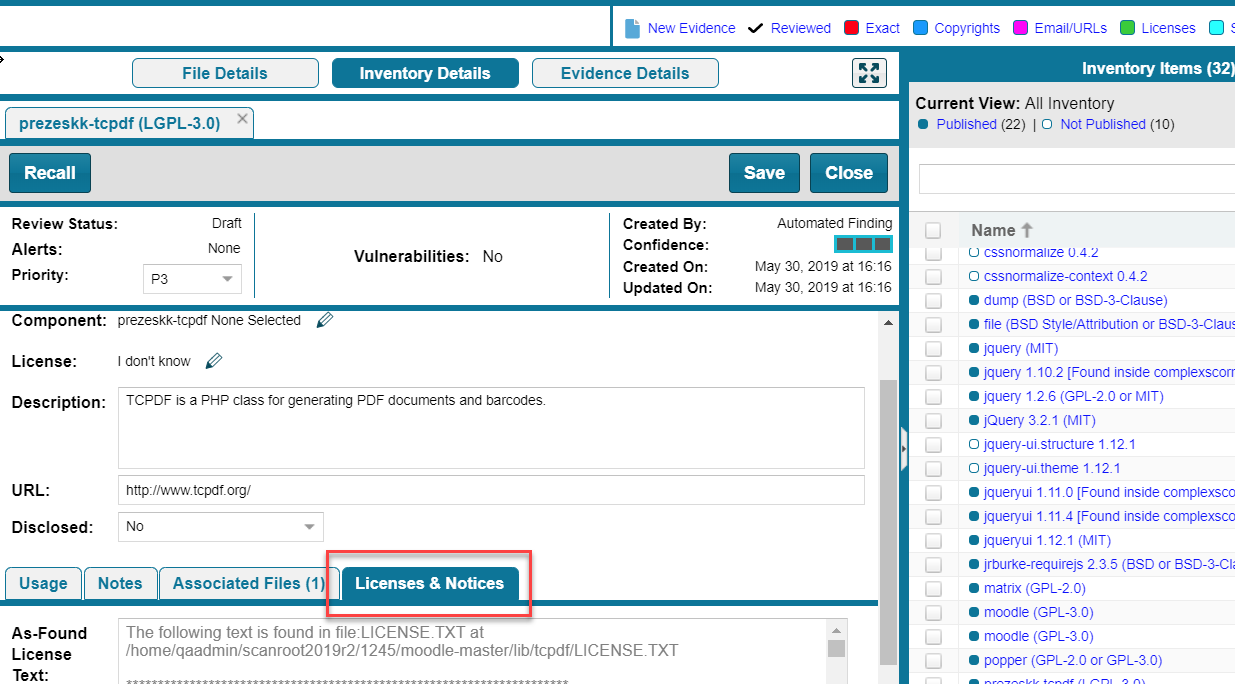
From Project Inventory, select an inventory item and open the Licenses & Notices tab.
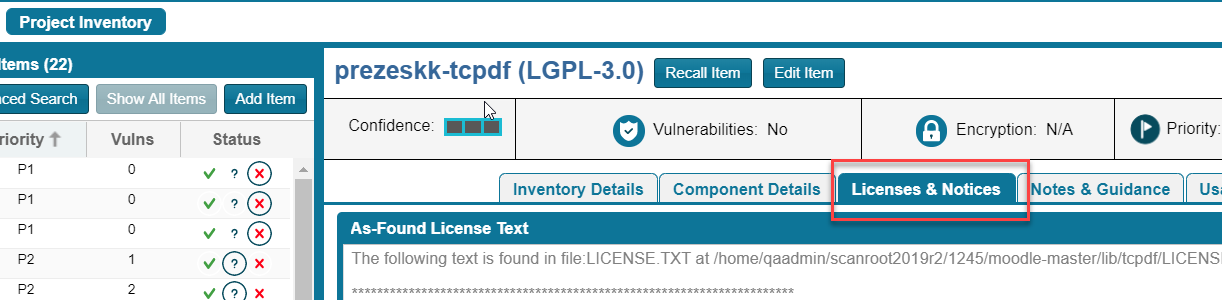
| 2. | In the Notices Text field, enter (or paste from a source such as the content in the As-Found License Text field) the license content for the inventory item. |
| 3. | Modify and format the text exactly as you want it to appear in the Notices report. |
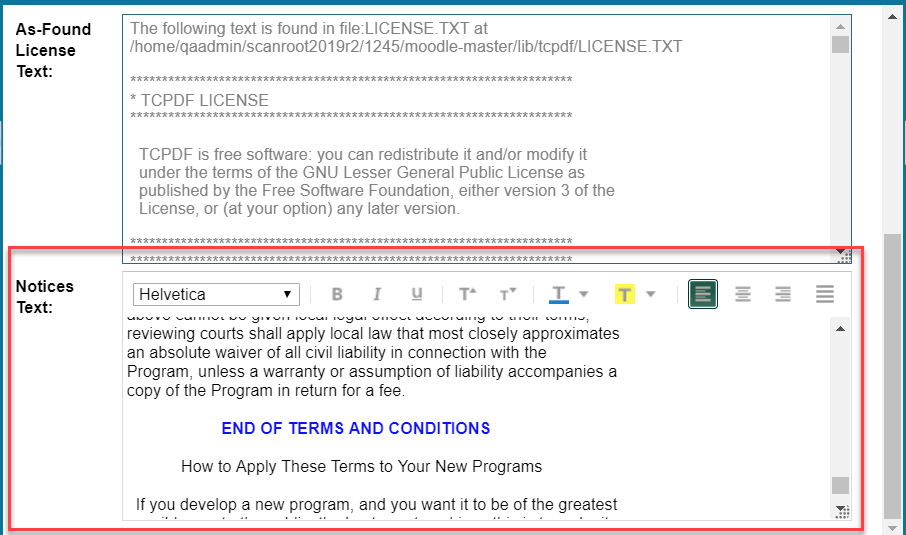
| 4. | Select Save to save your changes. |
When the Notices report is run, the content from the Notices Text pane is used as the “notices” information for the inventory item in the report.
FlexNet Code Insight 2019 R3 Help LibraryOctober 2019 |
Copyright Information | Flexera |