 ), to view additional options. The top portion of the tab expands to show details about the binary file.
), to view additional options. The top portion of the tab expands to show details about the binary file.FlexNet Code Insight 2019 R3
Use this procedure to view the list of strings (each string consisting of at least three consecutive printable characters) found in the content of a binary file. This list enables you to perform a deep search for evidence, such as a copyright or comment snippet, of third-party code in the file.
To view strings that are present in a binary file, do the following:
| 1. | Ensure that you have selected a binary file in the Codebase Files panel, and click File Details. |
| 2. | Click Partial Matches. The File Details panel displays the strings that are output. |
| 3. | (Optional) Click the expand arrow ( ), to view additional options. The top portion of the tab expands to show details about the binary file. ), to view additional options. The top portion of the tab expands to show details about the binary file. |
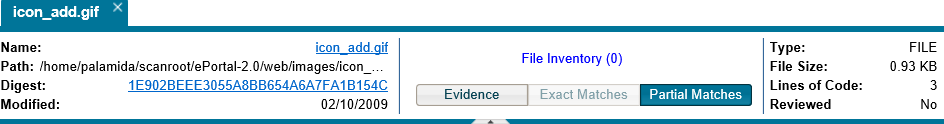
FlexNet Code Insight 2019 R3 Help LibraryOctober 2019 |
Copyright Information | Flexera |