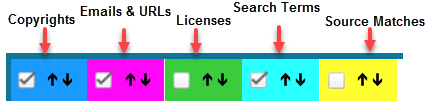
FlexNet Code Insight 2019 R3
For the currently selected codebase file, use this procedure to view highlighted highlight copyright, email, URL, or license text (or a combination of these) identified as third-party evidence by Code Insight.
To view other types of evidence, refer to these other sections:
| • | For source-code matches (fingerprints), see Viewing Source Matches. |
| • | For codebase files that are exact matches to third-party files, see Viewing Exact Matches. |
To view copyright, email, URL, and license content in a file, do the following:
| 1. | In the Codebase Files pane or File Search Results pane, select the codebase file containing the evidence you want to review. (Optionally, to make file selection easier, you can filter the codebase files to only those containing a specific type of evidence. See Using the Filter Legend Options to Filter the Codebase.) |
| 2. | Click File Details. |
| 3. | Select the Partial Matches tab to show the contents of the file. |
Color-code selection boxes at the top of the Partial Matches tab are used to indicate the type of evidence highlighted in the file. You can hover over a selection box to see a label indicating the type of evidence it highlights. Depending on the types of evidence existing in the file, certain selection boxes might already be selected; others might not be available. (By default, the Licenses selection box is not pre-selected even if license evidence exists in the file; you must manually select it to highlight license evidence.)
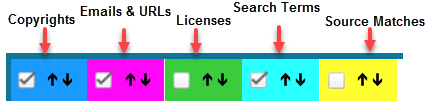
| 4. | If necessary, select (or unselect) one or more color-coded selection boxes to highlight the evidence you want to view in the file. For example, the following color-coded selection will highlight (in the same color) each instance of email or URL evidence in the file: |
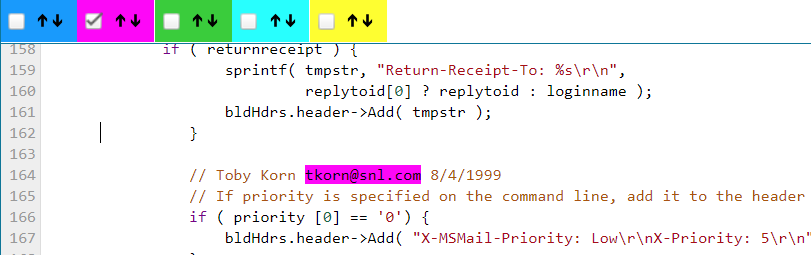
FlexNet Code Insight 2019 R3 Help LibraryOctober 2019 |
Copyright Information | Flexera |