FlexNet Code Insight 2020 R1
Use the following procedure to open the Analysis Workbench.
To open the Analysis Workbench, do the following:
| 1. | Click the Open Menu icon in the upper right of any FlexNet Code Insight page: |
![]()
| 2. | Select Projects from the menu. The Projects list is displayed. |
| 3. | Select a project from the Projects list to display its Project Dashboard in the right panel. |
| 4. | To open the project, either click the Open Project icon ( |
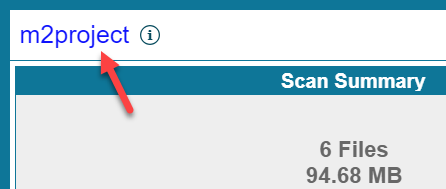
The project opens on either its Project Inventory or Summary tab (both are displayed). If you have permissions to analyze the scan results, the Workbench Analysis tab is displayed.
| 5. | Navigate to the Analysis Workbench tab to begin the analysis process. See the next section, The Analysis Workbench Layout. |
FlexNet Code Insight 2020 R1 Help LibraryFebruary 2020 |
Copyright Information | Flexera |