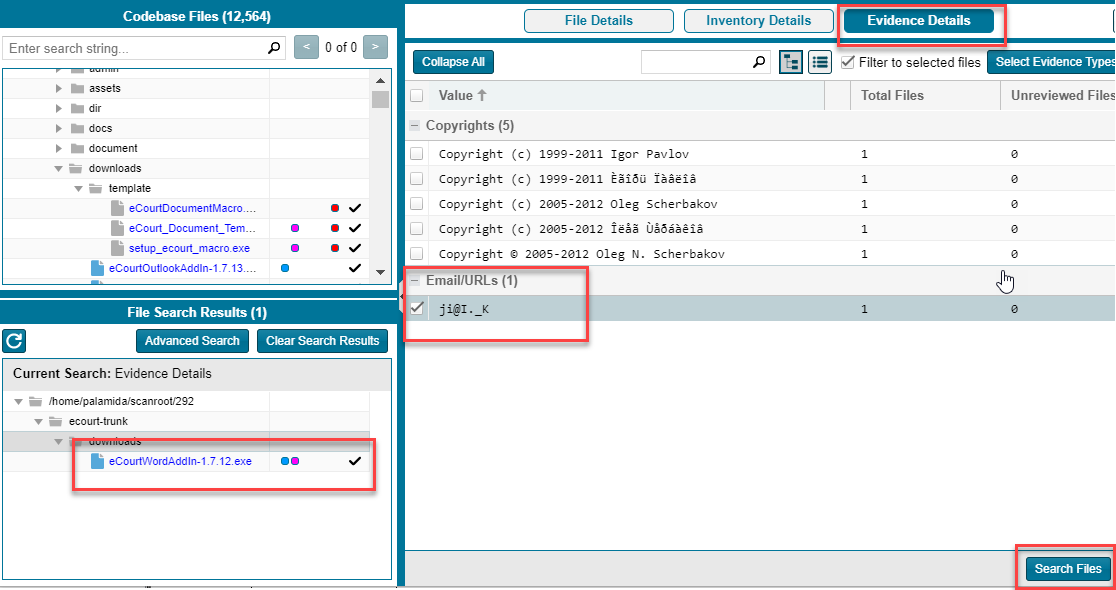Listing Copyright, Email, URL, License, and Search-Term Evidence for Files Selected in the Codebase List
FlexNet Code Insight 2020 R2
Use the following procedure to view a list of all copyright, email, URL, license, and search-term evidence found in one or more files selected in the Codebase Files or File Search Results pane. The Evidence Details tab, which by default lists such evidence for the entire codebase, is filtered to list evidence for the selected files only.
To list the evidence for one or more codebase files, do the following:
| 1. | Open the Analysis Workbench for the desired project. (For instructions, see Opening the Analysis Workbench.) |
| 2. | In the Codebase Files or File Search Results pane of the Analysis Workbench, select and right-click an individual file or a set of files whose evidence you want to view. (You can also right-click a directory to select all files in that directory and its subdirectories.) |
| 3. | From the pop-up menu, select Show file evidence. The Evidence Details tab opens in the center of the Analysis Workbench, listing the evidence found in the selected files. |
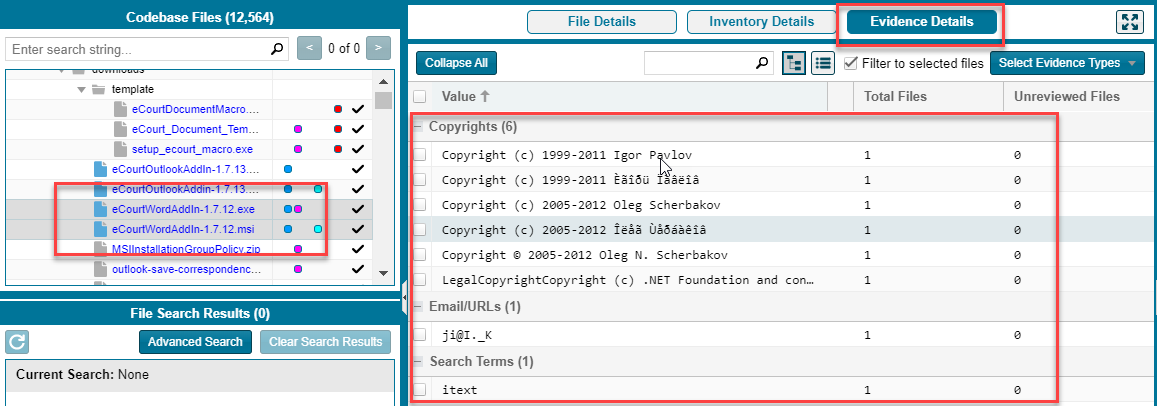
| 4. | (Optional) To determine which of the selected files contains a specific instance of evidence (for example, a specific copyright or search term), select the checkbox next to the instance on the Evidence Details tab, and click Search Files (bottom right of the tab). |
The associated files are listed in the Files Search Results pane. (You can also select multiple evidence instances in this step.) For more details about using the Evidence Details tab, see Examining Evidence of Open-Source Copyrights, Email Addresses, URLs, Licenses, and Search Terms in a Given Non-Binary File.