All-Project Inventory View
FlexNet Code Insights introduces a new feature that enables users to view published inventory of open-source software (OSS) and other third-party components found across the projects in their Code Insight system. This inventory, displayed in a single scrollable window called the Inventory view, provides the means for users to make overall assessments of the OSS or third-party code used in the software produced by their company.
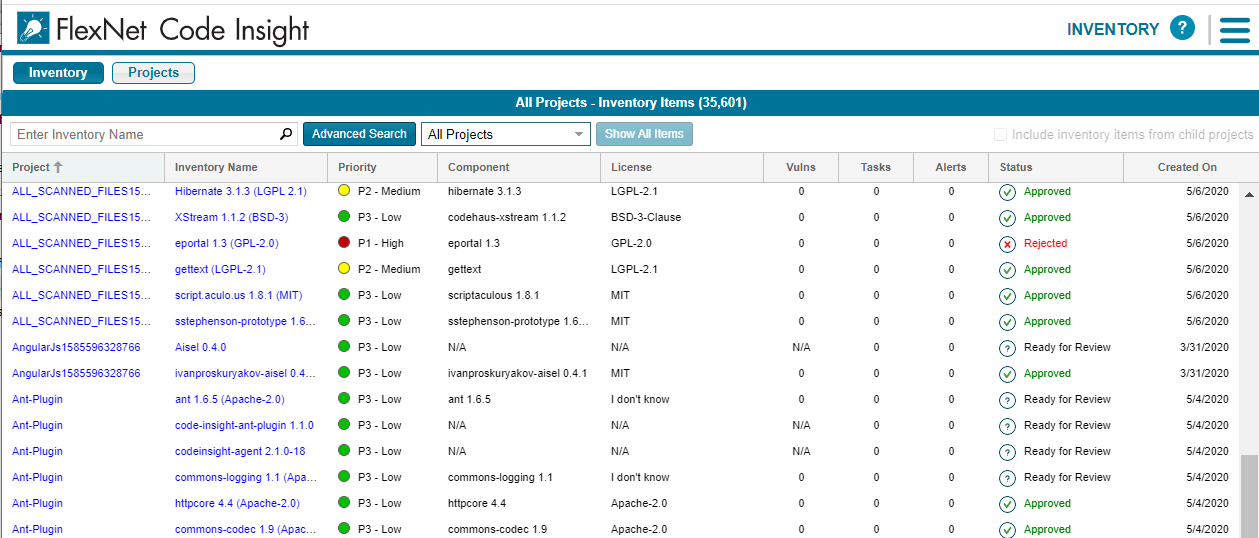
The Inventory view can be filtered and refined as needed to focus on the inventory details and trends that most concern users and that are needed to make sound business decisions. For example, certain users might need to determine which open-source or third-party components are putting their company’s software deliverables at security risk due to security vulnerabilities above a certain severity or CVSS score, or which are posing threats to the company’s intellectual property due to non-compliant licensing per corporate policies. Other users might want to filter to inventory where security, legal, and development resources are most needed to complete the review or remediation work required to ensure that OSS or third-party code is properly and safely integrated in software projects.
Additionally, any inventory information to which users filter the Inventory view can be shown within the context of all projects, only projects to which the current user is assigned a role, or a specific project.
The Inventory view also provides direct links to inventory items and the projects associated with these items so that users can investigate or manage the inventory and projects as needed. Additionally, the Inventory view can be configured to include the inventory of all child projects of a given project. (See Support for Project Hierarchies for more information about the project hierarchy feature introduced in this release.)
For complete details about the Inventory view, refer to the FlexNet Code Insight User Guide.