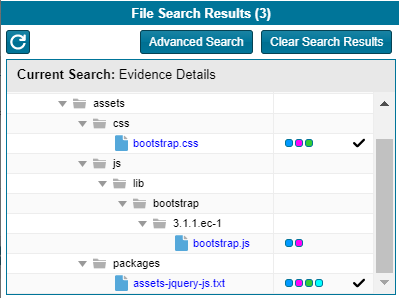Filtering the Codebase by a One or More Specific Instances of Evidence
Code Insight 2020 R3
You can filter the codebase to show only those files that contain a one or more specific instances of copyright, email, URL, license, or search-term evidence. To do so, use the Evidence Details tab in the Analysis Workbench to set up a search of these instances in the codebase. This tab lists the actual instances of the various types of evidence (listed above) found in the codebase and shows the total number of files that contain each instance.
For example, suppose the Evidence Details tab indicates that a certain number of codebase files contain evidence of specific Twitter copyrights, and you want to know which codebase files contain this evidence. From the Evidence Details tab, you select the evidence instances—that is, the specific Twitter copyrights found in the codebase—by which to filter the codebase. When the search is complete, the files containing any of these copyrights are listed in the File Search Results pane.
Note:Currently, open-source and third-party evidence is available only for files scanned by the Scan Server, not for files scanned by a Code Insight scan-agent plugin on a remote system.
To search the codebase for the files containing specific evidence instances, do the following.
| 1. | Open the Analysis Workbench for the desired project. (For instructions, see Opening the Analysis Workbench.) |
| 2. | In the Analysis Workbench, click Evidence Details in the middle pane to open the tab. |
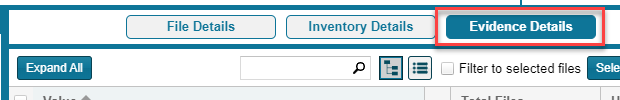
| 3. | Select the checkbox to the left of one or more evidence instances in the list by which you want to search the codebase. (When you select multiple evidence instances, the search uses OR logic to obtain the results.) For example, you might want search for those files containing any of the two selected Twitter copyrights. Note that these copyrights are found in a total of three files. |
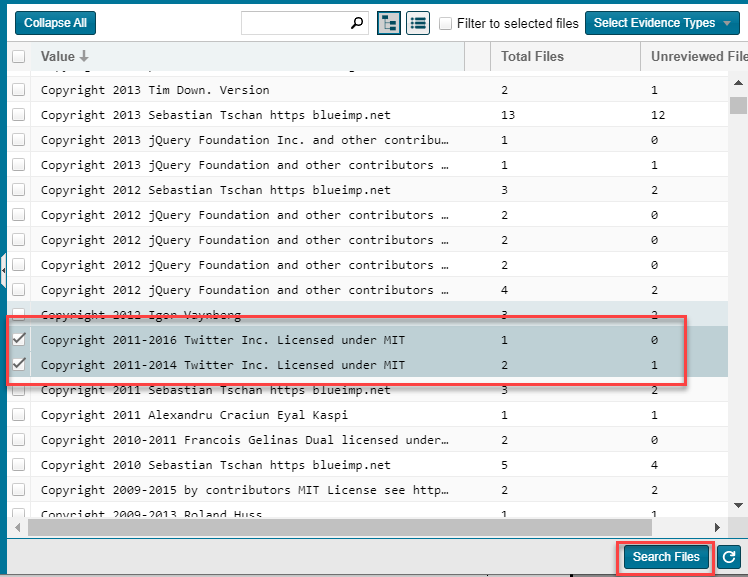
| 4. | Click Search Files in the lower right of the tab. |
The files containing one or more of the selected evidence instances are listed in the Files Search Results pane. In the following example, the three files containing the Twitter copyrights are listed.