Restoring the Full Project List
Code Insight 2020 R4
Use this step to remove the current filter in effect in Projects pane to restore the full list of projects.
To restore the full list of projects, do the following:
| 1. | Navigate to the Projects view. (See Opening the Projects View if additional instructions are needed.) |
| 2. | Click the  icon in the criterion field to remove the current Projects pane filter: icon in the criterion field to remove the current Projects pane filter: |
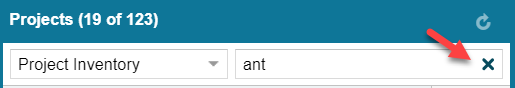
The full list of projects is restored.