New File Path Format
The codebase files paths in Code Insight no longer show the absolute scan-root path; instead, the absolute scan-root path is replaced with an alias—a unique, user-defined name introduced in 2020 R3 for the purpose of representing the scan-root container.
The following shows how files paths are now represented in different parts of the Code Insight Web UI and in reports:
| • | Codebase Files and File Search Results Panes in Analysis Workbench |
| • | File Details Tab in Analysis Workbench |
| • | Files Associated with Inventory |
| • | Reports |
Note that you can still see the absolute scan-root path for each scanner (Scan Server or remote scan agent) used by a project on the project’s Summary page.
Codebase Files and File Search Results Panes in Analysis Workbench
The codebase tree in either the Codebase Files or the File Search Results pane no longer shows the scan-root path as a separate node. Instead the codebases are listed under a base node in the format <scannerAlias> on <scannerHost >. For example, for a codebase scanned by a Scan Server, the base node might be Scanner03 on localhost. For a codebase scanned by a scan agent, it might EP_Remote on BLR-DT-100555.ECompany.com. Directly under each base node is the top-level (scan) folder.
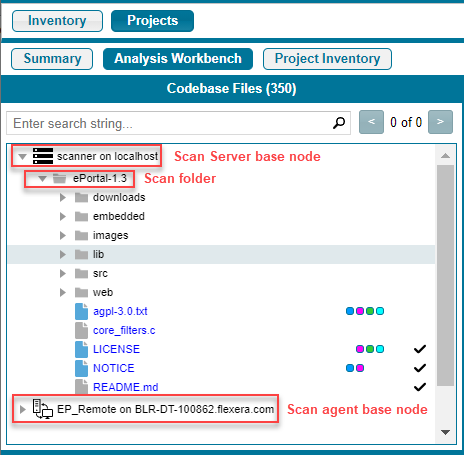
When you hover over a file name in the codebase tree, the name is shown in an <alias>:<relativeFilePath> format, where <alias> is the alias of the Scan Server or scan agent and <relativeFilePath> is the file path relative to the absolute scan-root path on host instance. (See the following example where, when a user hovers over the codebase file agpl-3.0.txt, located directly under the scan folder ePortal-1.3, the file name is shown as scanner:ePortal-1.3/agpl-3.0.txt.)
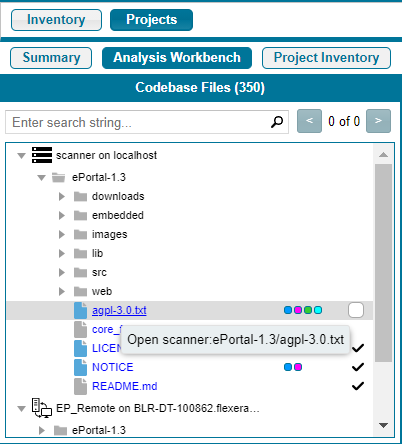
File Details Tab in Analysis Workbench
On the File Details tab in the Analysis Workbench, the codebase file is identified (depending on whether the tab header is collapsed or expanded) in an <alias>:<relativeFilePath> format or as separate Name, Alias, and Path. properties (shown here in an expanded header).
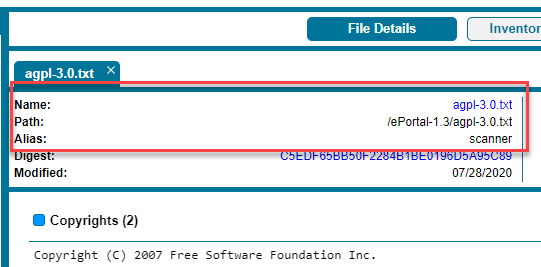
Files Associated with Inventory
The Associated Files tab in the Analysis Workbench and on the Project Inventory tab lists each file associated with inventory with an alias and the relative file path.
The Project and Audit reports list a given codebase file in <alias>:<relativeFilePath> format or as separate Alias name, File Path, and Name properties.