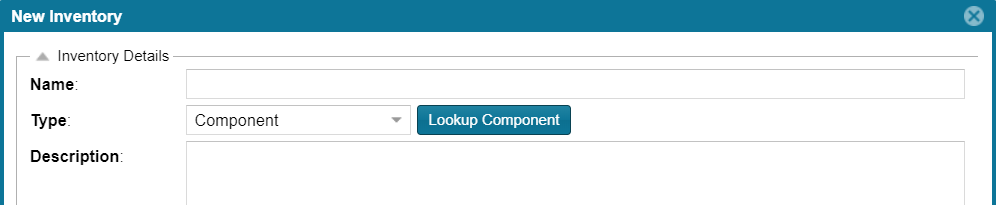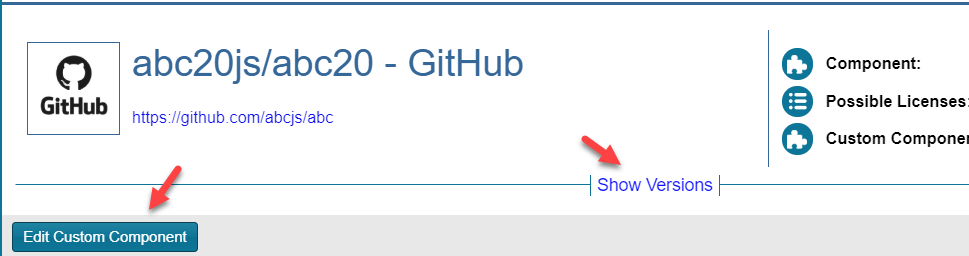Editing a Custom Component
Code Insight 2021 R1
Use the following procedure to edit a custom component. Currently you must edit the component within the context of a inventory item to which it is associated. However, the changes you make are saved in the Code Insight data library and the updated component is available for global use.
To edit a custom component, do the following:
|
1.
|
From the page on which you are creating or editing inventory, select Component in the Type field for the inventory item. |
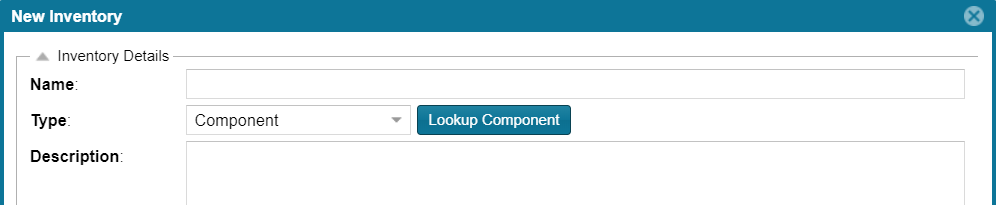
|
2.
|
Click Lookup Component to open the Lookup Component window. |
|
3.
|
Search for the custom component by keyword, URL, or forge. |
|
4.
|
Locate the component in the search results, and update the component in any of these ways: |
|
•
|
Click Show Versions to create one or more component-version-license instances for the component. |
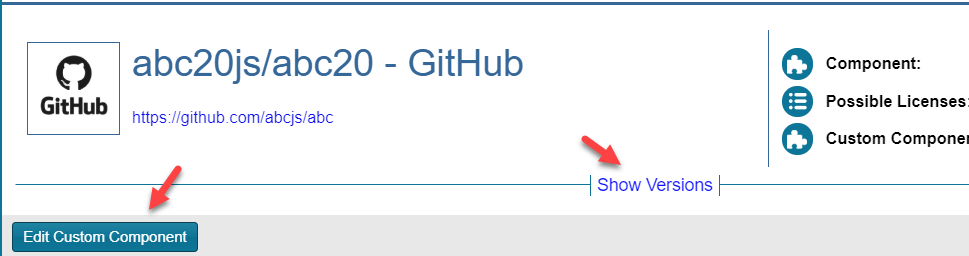
|
5.
|
Click Use This Instance next to an instance to associate it with the inventory item or click Cancel to close the Lookup Component window. |
You can now proceed with completing the inventory creation or update.