Using the Filter Legend Options to Filter the Codebase
Code Insight 2021 R1
The codebase filter legend in the ribbon at the top right of the Analysis Workbench provides a means of filtering the codebase by evidence type or by files with a “Reviewed” status. For example, by simply clicking an icon (or its label), you can filter to all files containing copyright or email-address evidence or that are exact matches to third-party files.

The following describes the filter legend options:
|
Icon |
Label |
Filters to files... |
|
|
New Evidence |
...containing any evidence that the previous scan did not detect but that the most recent scan did. |
|
|
Reviewed |
...marked as “reviewed”. |
|
|
Exact |
...that are exact matches to known third-party files. |
|
|
Copyrights |
...containing copyright information. |
|
|
Email/URLS |
...containing email addresses or URLs. |
|
|
Licenses |
...containing license information. |
|
|
Search Terms |
...containing search terms defined in the scan profile. |
|
|
Source |
...containing code-snippet matches (fingerprints) of known third-party code. |
The color theme used for evidence types in this legend is also used to indicate the types of evidence found in a given file in the Codebase Files and File Search Results lists (see the following procedure) and on the File Details tab (see Examining and Managing Open-Source Evidence for a Given File).
Note:For files scanned by a Code Insight scan-agent plugin on a remote system, only license evidence is currently reported. Therefore, the Licenses filter is the only applicable filter for locating such files.
To filter the codebase using the filter legend options, do the following:
| 1. | Open the Analysis Workbench for the desired project. (For instructions, see Opening the Analysis Workbench.) |
| 2. | Click the option in the filter legend to identify how you want to filter the codebase files. Results are listed in the File Search Results pane. |
| 3. | Navigate to the File Search Results pane, which now shows a codebase tree containing the files that meet your criterion. |
| 4. | Drill down in the codebase tree to view the files. |
Note that each file entry is flagged not only with a icon that matches the filter-legend criterion you selected but also with icons representing all evidence or attributes associated with this file.
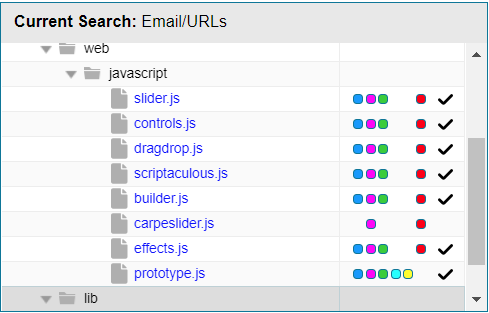
| 5. | Select a file a from the filtered codebase list. |
Refer to these later sections for different ways to analyze and act on third-party evidence discovered in the files:
| • | Examining and Managing Open-Source Evidence for a Given File |
| • | Examining and Managing Open-Source Evidence for a Given File |
| • | Managing the Codebase Files |







