Viewing Inventory Properties and Linking to Additional Information
The Inventory view highlights the important properties for the inventory—the project to which the inventory is associated, the number of known security vulnerabilities, inventory review status, whether the inventory has open task or alerts, and more—enabling you to quickly review the listed inventory items for areas concern or interest. Some properties include links to additional information, enabling you to explore an inventory item in more depth.
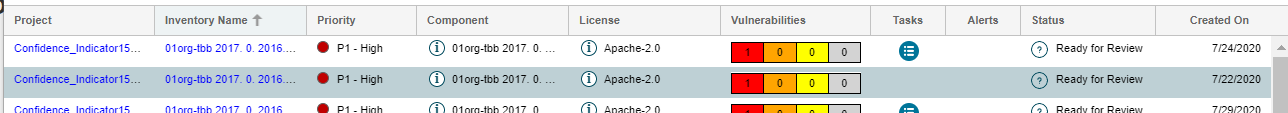
For example, the Tasks property provides a link to view and edit any open tasks for an inventory item. The Component and License properties can link to more details about the component or license as found in Code Insight’s data library of third-party and OSS component information. The Vulnerabilities and Alerts properties can link directly to the CVSS information pertaining to any security issues associated with an inventory item. Additionally, for a more comprehensive view of a given inventory item, links are provided to directly access the project to which an inventory item is associated. Then, from within the project, you can explore all information gathered for the project’s inventory and edit this information if needed (as your permissions allow).
For a complete description of the inventory properties and associated links available on the Inventory view, see Inventory View.
For more information about opening the project to which an inventory item is associated, see Opening the Project to Which Inventory Is Associated.