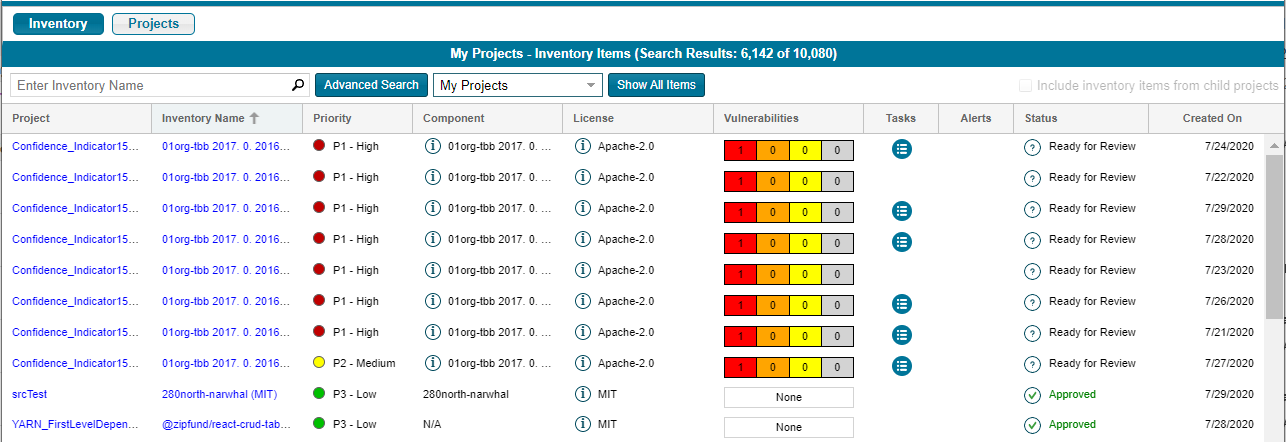Opening the Inventory View
Code Insight 2021 R4
Use the following procedure to access the Inventory view.
To access the Inventory view, do the following:
Open the Inventory view using one of these methods:
| • | From the Code Insight dashboard (which is displayed when you start Code Insight), click view inventory. See Opening Code Insight for details on accessing this dashboard. |
| • | From any location in the Code Insight Web UI, click the Inventory button under the Code Insight logo. |

| • | Click the |
The Inventory view is displayed. For a description of all the columns, fields, and button available on the view, see Inventory View.