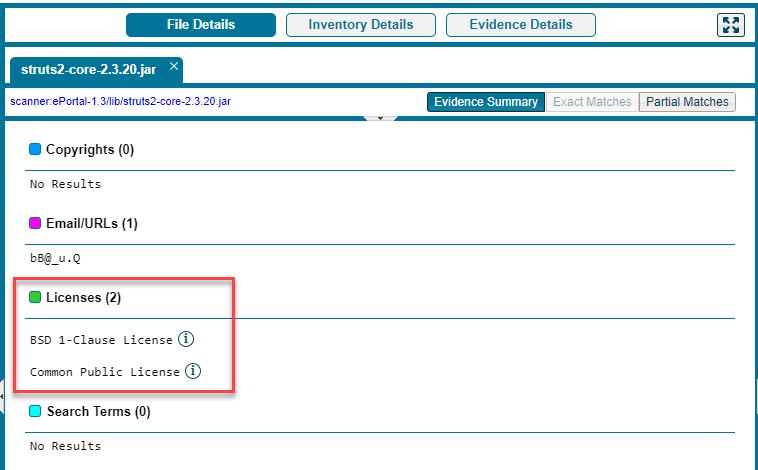Viewing Details for Licenses Associated with Codebase Files
In the Analysis Workbench, you can view details about the licenses discovered in codebase files. When you click the  icon next to a license reference on the Evidence Summary tab on the File Details tab, detailed information for a given license is displayed on the following tabs in the License Details window:
icon next to a license reference on the Evidence Summary tab on the File Details tab, detailed information for a given license is displayed on the following tabs in the License Details window:
|
•
|
A General Information tab that lists details such as the name of the license, its family, and the license priority assigned by Code Insight. |
|
•
|
A License Text tab that displays the complete license text (representing the external forge license text). |
The license information shown in the License Details window is pulled from the Code Insight data library.
To view details for a license, do the following:
|
3.
|
In the Codebase Files pane or File Search Results pane, select the codebase file containing the license evidence you want to review. A file with license evidence will show a green icon in its entry: |

|
4.
|
Locate a license reference on the File Details tab, as in this example of the Evidence Summary subtab on File Details tab. |
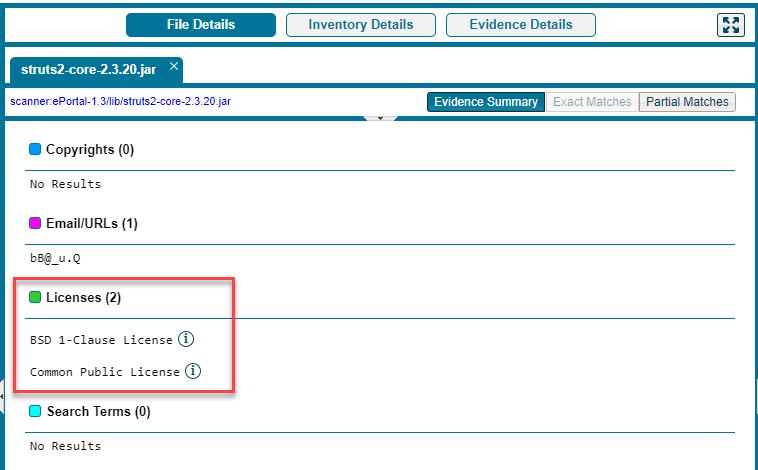
Note:License references are also displayed when create or edit an inventory item or perform a Component Lookup from the Inventory Details tab.
|
5.
|
Click the information icon ( ) next to the license name. The License Details window appears with the General Information tab in focus. ) next to the license name. The License Details window appears with the General Information tab in focus. |
For descriptions of these fields on this tab, see License Details Window. Also see License Priority for background on how the license priority is used.
|
6.
|
Select the License Text tab to view the license text. |
|
7.
|
When you have finished examining the license details, click Close. |
![]() icon next to a license reference on the Evidence Summary tab on the File Details tab, detailed information for a given license is displayed on the following tabs in the License Details window:
icon next to a license reference on the Evidence Summary tab on the File Details tab, detailed information for a given license is displayed on the following tabs in the License Details window: