Project Management
The following new enhancement is available for managing Code Insight projects.
Custom Fields for Projects
The standard fields used to describe projects in Code Insight might not provide all the detail that your site requires to manage projects. To address this need for additional detail, Code Insight enables the System Administrator to create and manage custom fields that are made available for all projects in your Code Insight system. Project administrators then update the values for these fields as needed within a given project.
Depending on its configuration, a custom project field can be made available in both the Code Insight Web UI (that is, on a project’s Summary tab and its Summary > Manage Project > Edit Project > Custom Fields tab) and through the Code Insight REST interface. Alternatively, the field can be configured for availability through the REST interface only.
The following sections provide an overview of managing and using custom fields for projects:
| • | Creating and Managing Custom Fields for Projects |
| • | Updating Custom Field Values for a Project in the Web UI |
| • | Updating Custom Field Values for a Project through REST APIs |
Creating and Managing Custom Fields for Projects
Custom fields for projects are created and managed from the new Custom Fields for Projects section on the System Settings tab, located on the Administration page.
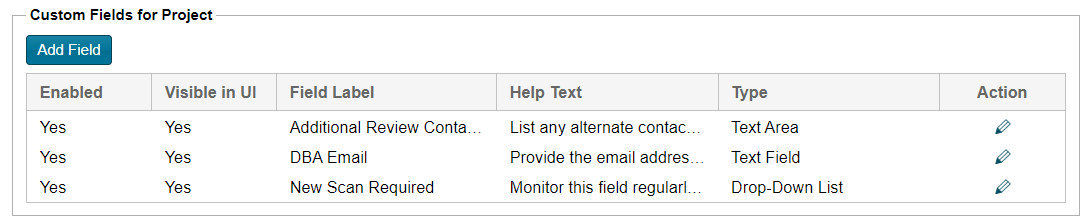
Currently, a maximum of 30 custom project fields can be created.
Note:Once a custom field is created, it cannot be deleted. However, it can be disabled and re-enabled as needed.
For more information about creating and managing custom project fields, see the “Configuring Code Insight” chapter in the Code Insight Installation & Configuration Guide.
Updating Custom Field Values for a Project in the Web UI
Values for custom fields can be updated for a given project on the Manage Project > Edit Project > Custom Fields tab (accessed from the project’s Summary tab), as shown in this example. Clicking the ![]() icon in the upper right corner of a field provides guidance for completing the field.
icon in the upper right corner of a field provides guidance for completing the field.
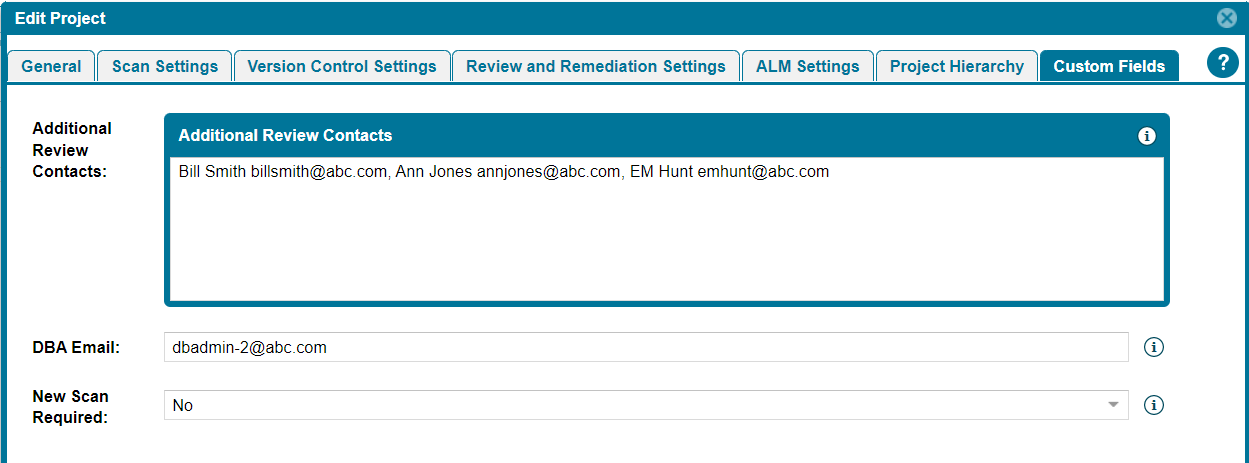
The custom fields and their values are displayed on the project’s Summary tab as well. This display is for informational purposes only; the field values are editable only on the Custom Fields tab (described previously).
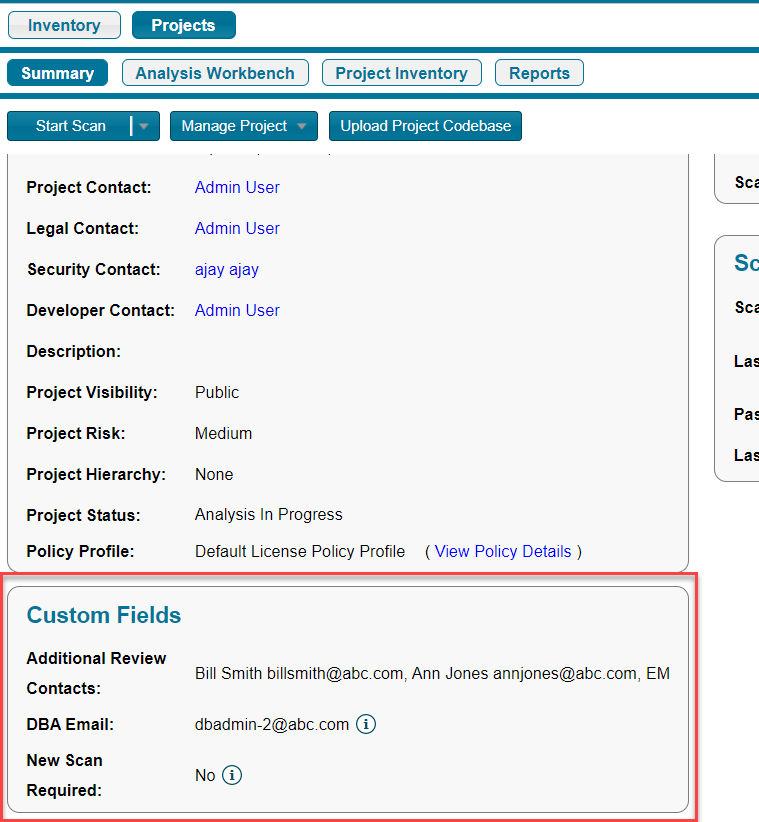
Updating Custom Field Values for a Project through REST APIs
Users can execute the Get Project Information REST API to view values for custom fields for a given project. Project administrators can also use the Update Project and Create Project REST APIs to update values for the custom fields in a specific project.
For information about using these REST APIs, refer to the Code Insight Rest API Guide documentation in Swagger.