Notices Text Field
The Notices Text field is used to finalize the license text for use in the Notices report. (This field is located under the As-Found License Text field on the Notices Text tab for a selected inventory item in the Analysis Workbench and in Project Inventory.) For example, you can copy the contents of the As-Found License Text field to this field and modify the text as needed. Alternatively, you can pull in the current license text from the Code Insight data library (and modify it as needed); or you can simply provide your own Notices content in this field.
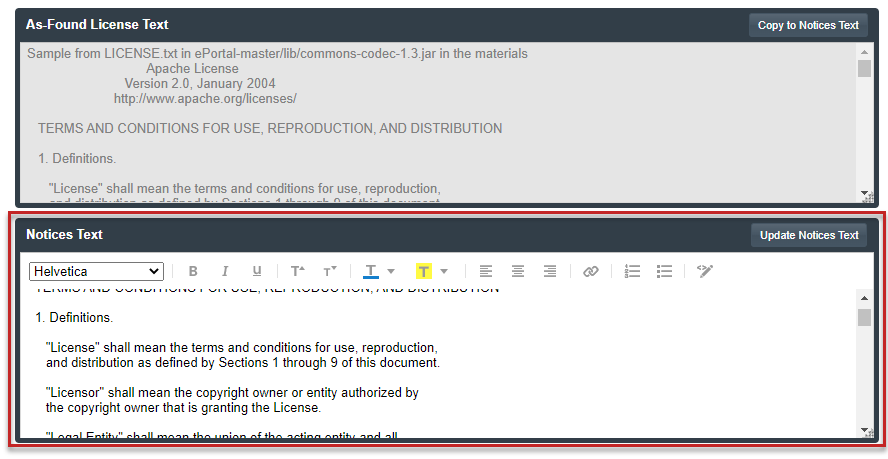
When the Notices report is run, the content of the Notices Text field item is pulled into the report if this field contains information. If the Notices Text field is empty, the content of the As-Found License Text field is used in the report. If both fields are empty, the report uses the license content from Code Insight data library.
For more information about finalizing license text for the Notices report, see Finalizing the Notices Text for the Notices Report.