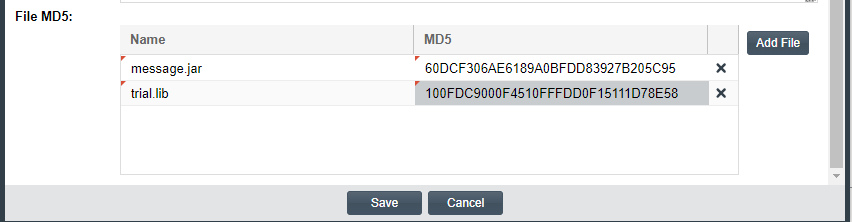Creating a Custom Detection Rule from Scratch
You can create a custom detection rule from scratch—that is, without being in the context of an inventory item that you have manually updated or created to add codebase files, as described in Creating a Custom Detection Rule from Inventory of “Component” Type. The method enables you to create custom detection rules if you do not have access to the Analysis Workbench for a specific project. However, you will need to provide information manually, including the name and MD5 value for each codebase file that you want to associate with the rule.
To create a custom detection rule from scratch, do the following:
|
2.
|
Click Create Custom Rule to open the Custom Detection Rule dialog. For a description of the fields on this dialog, refer to Custom Detection Rule Dialog. Note the following: |
|
•
|
Once you use Lookup Component to select or create a component for the rule, the component information is populated on the dialog. However, you can edit this information as needed. |
|
•
|
You can add As-Found License Text, Notices Text, and Audit Notes content as needed for the rule. This information is displayed in the future inventory items created automatically by the rule. |
|
3.
|
Scroll down to the File MD5 pane. |
|
4.
|
For each codebase file you want to add to the rule, click the Add File button and provide the file’s name and MD5 value. |
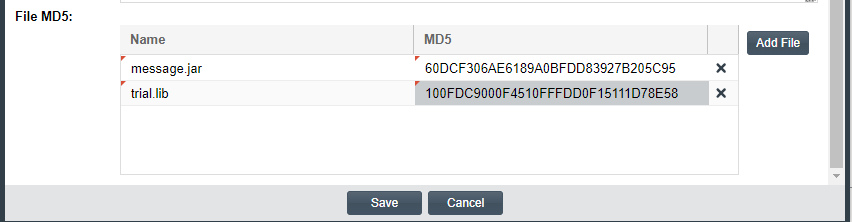
|
5.
|
Click Save to create the rule and add it to the Code Insight data library. You will be asked for confirmation to proceed with the creation. |