Exploring Licenses Globally
The Global Component & License Lookup > Licenses tab enables users to search the Code Insight data library for a specific OSS or third-party license.
To look up a license in the Data Library, do the following:
| 1. | Open the Global Component & License Lookup > Licenses tab. See Accessing the Global Component & License Lookup Feature. |
| 2. | Select the desired license from the License dropdown list. Alternatively, enter a string found in the license name to filter the list, and then select the license from the filtered list. |
The Licenses tab is populated with the attributes for the selected license.
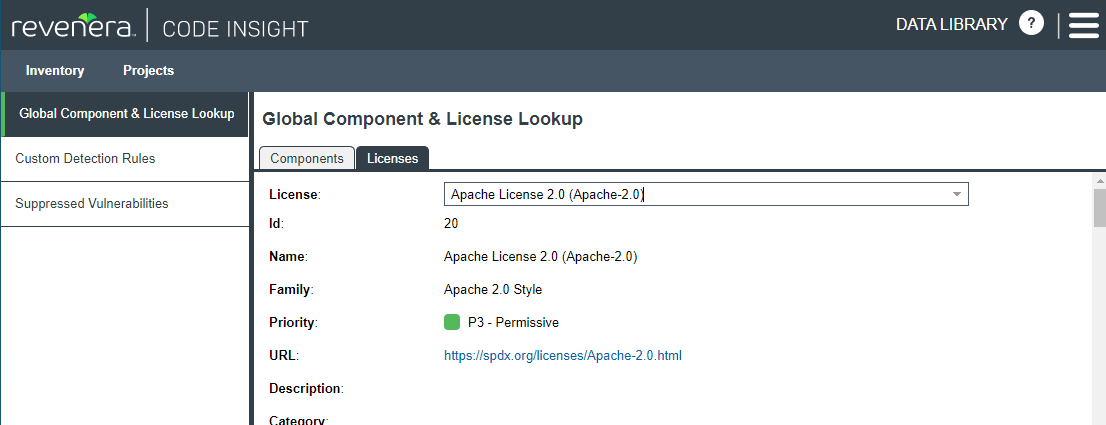
| 3. | Scroll down to view all attributes for the license, including the license text. For a description of these attributes, see Licenses Tab. |
| 4. | To research another license, repeat steps 2 and 3. |