Recalling a Published Inventory Item
You can recall (remove) a published inventory item from Inventory Items list if it does not fit the criteria for inclusion. Recalling the item and publishing it again will affect the publish date on the item as well as the age of the inventory item. A Recall is not required to make edits to the inventory item.
To recall a published inventory item, do the following:
| 1. | Open the Project Inventory tab for the desired project, and select the inventory item that you want to recall (see Displaying Project Inventory). |
Information about the inventory item is displayed in the right pane.
| 2. | In the pane header, click Recall Inventory Item. |
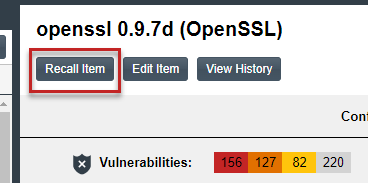
The item is removed from the Inventory Items list.