Step 1: Access the Component Lookup Feature
You create a custom component within the context of Component Lookup feature. Follow these steps to access that feature.
To access the Component Lookup feature, do the following:
| 1. | From the page on which you are creating or editing inventory in the Analysis Workbench or from the Project Inventory tab, select Component in the Type field for the inventory item. |
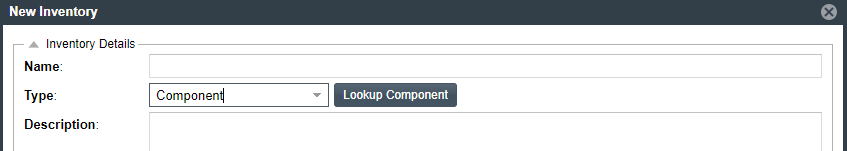
| 2. | Click Lookup Component to open the Lookup Component window. |