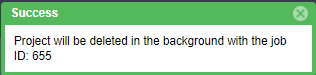Success Messages When Working with Projects
When you perform certain project operations such as adding a project deletion to the Code Insight job queue, a message box is displayed in the upper corner of the Code Insight UI to inform you that the operation has successfully completed. The message persists for a couple of seconds, but you can click the  button in the box to close the message sooner.
button in the box to close the message sooner.