When Creating or Editing a “License Only” Inventory Item
You can create a custom license to associate with an inventory item of the type License Only that you are creating or editing from the Project Inventory tab or in the Analysis Workbench.
Note:Generally you create a License Only inventory item if you know the license for the third-party code or artifact but do not know the component. (You can later edit this inventory item to convert it to one of the other inventory types.) This type of inventory is typically used for groups of files of unknown origin that are governed by a specific license. When you select the license, the inventory name is automatically generated as Files under <LICENSE NAME> License.
To create a custom license when creating or editing a “License Only” inventory item, do the following:
| 1. | When creating or editing inventory in the Analysis Workbench or from the Project Inventory tab, select License Only in the Type field for the inventory item. |
| 2. | To the right of the License dropdown list, click New to display the Create Custom License window. |
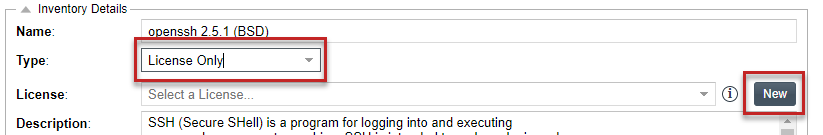
| 3. | Continue with Step 2: Create the Custom License. |
Once you save the custom license, it is automatically associated with the inventory item.