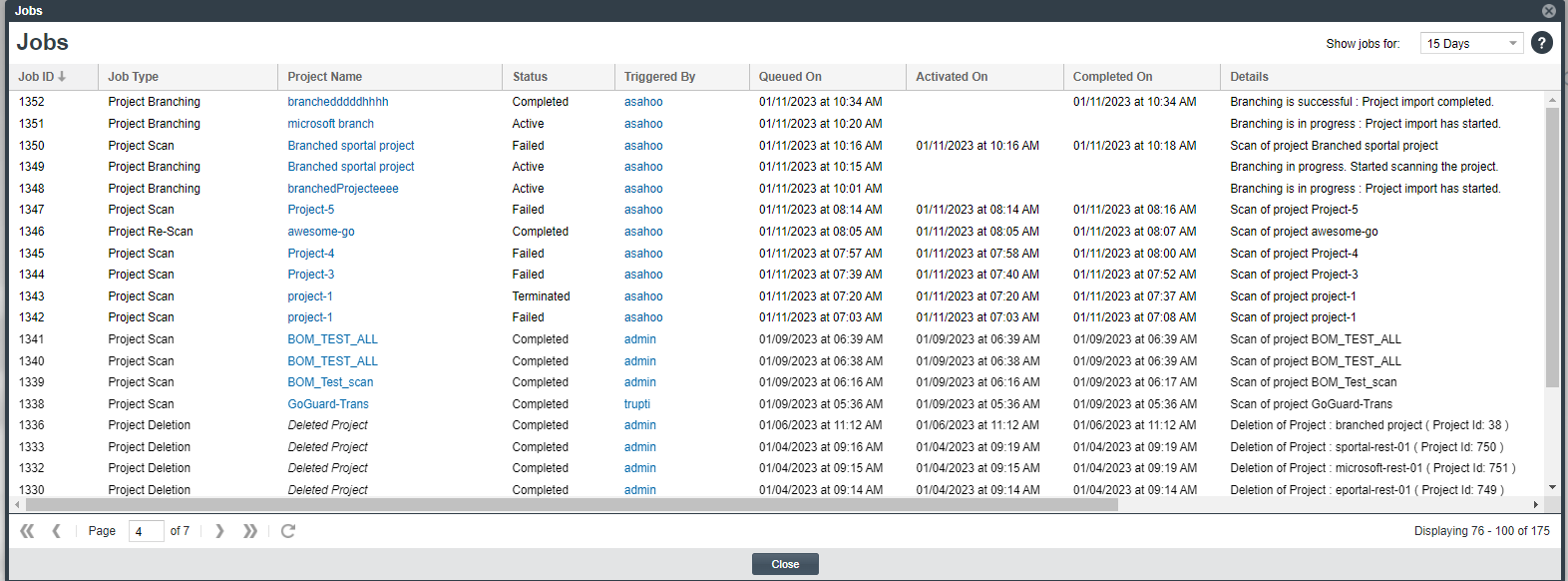Jobs Queue
Code Insight has introduced the Jobs queue as a web UI feature in this release.
The Jobs queue enables you to monitor all scheduled and active jobs and review historical (completed, failed, or otherwise) jobs in your Code Insight system. Queued jobs include:
| • | Project Branching and Project Copy events |
| • | Project scans and rescans |
| • | Electronic Updates (PDL Updates) |
| • | Audit, Notices, Project, and custom reports |
| • | Project deletions |
The grid format of the queue enables you to easily read the details for a given job. Additionally, search mechanisms are available that help you locate the jobs you want to monitor or review. You can refresh the queue at anytime to obtain the latest job information.
By default, the list shows all jobs queued in the last 15 days and sorted in descending order by the Job ID column.
The Jobs queue is accessible from the Code Insight main menu. (Click  in the upper-right corner of the UI and select JOBS.)
in the upper-right corner of the UI and select JOBS.)
For more information about this feature, see the “Monitoring the Code Insight Jobs Queue” section in the Code Insight User Guide.