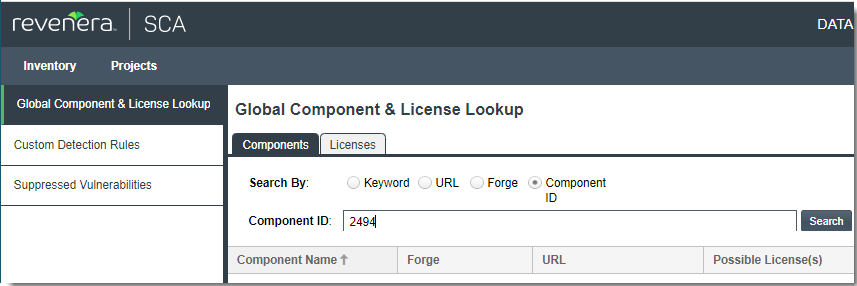Components and Licenses
The following enhancements to component and license information in Code Insight data library are now available.
License Mapping to External IDs
A Code Insight system administrator can use the Update Licenses External ID API (see New APIs) or the Create Custom License API to map a specified license to its corresponding ID in an external system (such as your site’s own license-tracking system). This external ID is saved with the license’s information in the Code Insight data library and is thus visible in Code Insight, enabling users to easily locate the license in the external system.
The external license property is displayed in the License Details window (accessed from the information icon next to a license name in the UI) and on the Licenses tab in the Global Component & License Lookup feature.
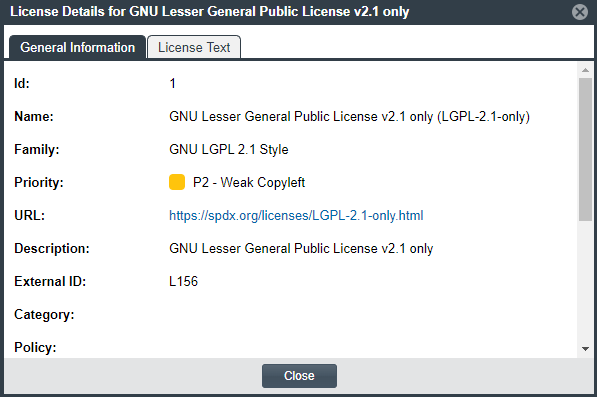
This property is also included in API responses that list license details. See REST API Enhancements for more information.
Creation of Custom Components and Licenses From the Global Component & License Lookup Feature
In previous releases, users could create a custom component or license only within the context of an inventory item that they were creating or editing. Starting in this release, users who cannot find a specific component or license during their searches using the Global Component & License Lookup feature can conveniently create the missing entity directly from this feature. When the component or license is saved, it is immediately available for lookups both in the Global Component & License Lookup UI and in the UI used to create or edit inventory.
The new Create New Component or Create New License button is available on the Components tab or Licenses tab, respectively, in the Global Component & License Lookup UI.
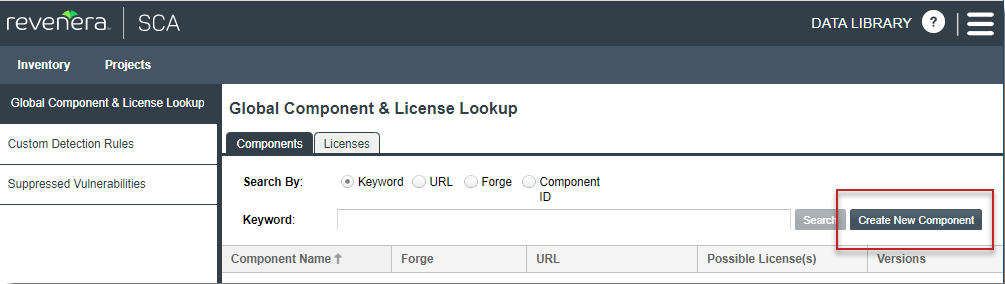
For more information, refer to “Exploring Components Globally” and “Exploring Licenses Globally” in the Code Insight User Guide.
Support for Component Lookup by Component ID in the Global Component & License Lookup Feature
Users can now search for a component by its ID in the Code Insight Data Library when using the Global Component & License Lookup feature. This new criterion is in addition to the previously available criterion selections (Keyword, URL, and Forge) on the Components tab.
For more information, refer to “Exploring Components Globally” in the Code Insight User Guide.