Downloading Code Insight Log Files
Code Insight allows Code Insight System Administrators to download Code Insight log files that have been generated for the Core Server and each Scan Server. The downloads are in .zip format, enabling you to easily distribute log files as needed for analysis or troubleshooting purposes.
To download log files, do the following:
| 1. | Log into Code Insight as a Code Insight System Administrator. |
| 2. | Click the following icon in the upper right corner of the Code Insight web page to open the Code Insight main menu: |

| 3. | Select HELP from the menu to open the Help page. |
| 4. | Navigate to the Logs section, and click the link for the type of logs you want to download. |
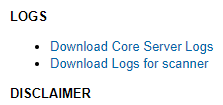
The following logs are available:
| • | Download Core Server Logs—The logs generated by the Code Insight Core Server. These include core.log and core.update.log. |
| • | Download Logs for {scannerName}—The logs for the Scan Server whose name is specified in the link label. (A separate download link is generated for each Scan Server configured in your Code Insight system.) Scan Server logs include Tomcat logs, as well as codeaware.log, codeware.update.log, scanEngineDetail.log, and possible archived versions of these logs. |