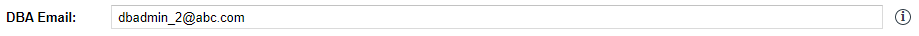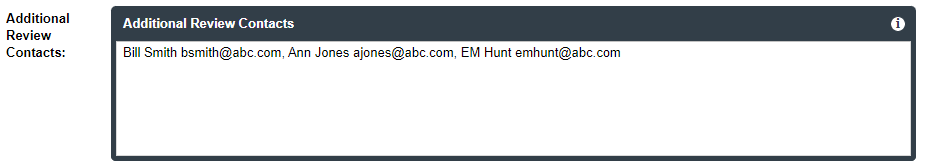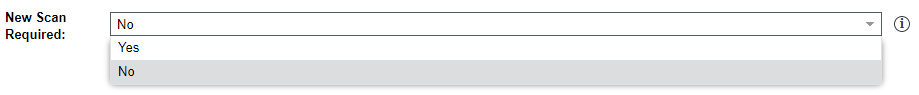Edit Project: Custom Fields Tab
The Custom Fields tab on the Edit Project window lists the fields that were defined specifically for your site to provide information about projects in addition to the standard Code Insight fields. For any or all of the fields on this tab, enter the requested information as it pertains to the current project.
Note:If no custom fields for projects have been configured for your site, the following message is displayed on the tab: “There are no custom fields configured.” However, if custom fields have been defined for your site but are currently not available for display, this tab is blank (that is, shows no message or fields).
|
Column/Field |
Description |
|||||||||||||||
|
Field(s) |
Complete any or all of the custom fields with information describing the current project. Consider the following:
The field values you provide here are also viewable on the project’s Summary tab. |
|||||||||||||||
|
Save |
Click this button to save the updates to the field values. |
See Also