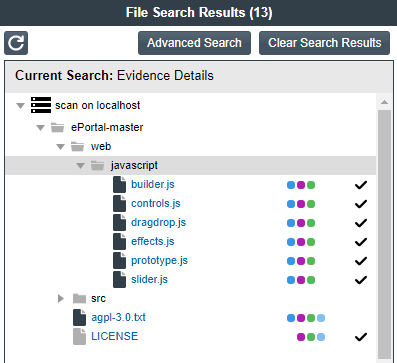Viewing a Summary of Evidence Detected Across the Codebase
The Evidence Details pane in the Analysis Workbench enables you to view the list of open-source and third-party textual evidence detected across the codebase during the scan. The list shows instances of evidence for the following entities and, for each instance, includes the total number of files in which the instance was found and the number of those files that are not marked as reviewed:
| • | Copyrights—The copyright text of potential third-party software code found in your codebase. |
| • | Email/URLs—Email addresses and website URLs of potential owners of third-party software found in your codebase. |
| • | Licenses—Third-party licenses in your codebase that should be reviewed for IP compliance. |
| • | Search Terms—Terms related to open-source or third-party software in your codebase (based on the terms defined in the Scan Profile). |
Note:Currently, for files scanned by a Code Insight scan-agent plugin on a remote system, only license evidence is reported in Code Insight. The Evidence Details pane will list any license evidence found in such files as part of the remote scan.
To view all open-source or third-party copyrights, email addresses, URLs, licenses, and search terms in the codebase, do the following:
| 1. | Open the Analysis Workbench for the desired project. (For instructions, see Opening the Analysis Workbench.) |
| 2. | Open the Evidence Details tab in the center pane. |
By default, the evidence is displayed in a tree-view, where you can expand or collapse the evidence instances (entries) under each evidence category (Copyrights, Email/URLs, and so forth).
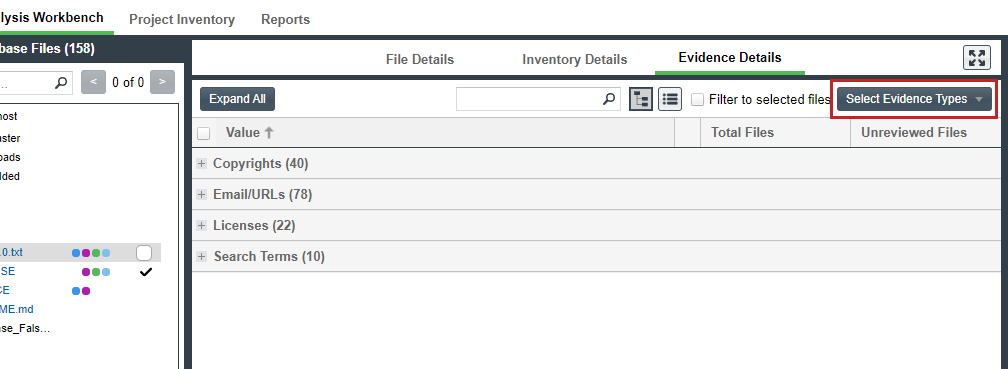
| 3. | View the list of evidence instances under specific categories as needed. (Alternatively, to see all evidence instances, click Expand All; click Collapse All to return the display to only collapsed category headings.) |
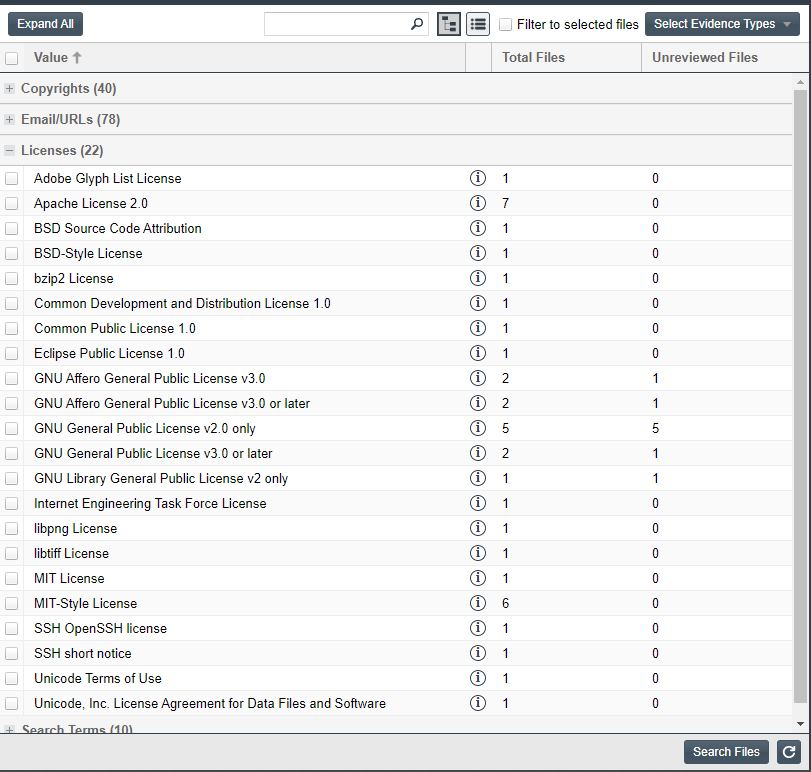
In each category list, you can view the total number of files containing evidence at the category level, the total number of files containing evidence for each instance, and the number of those files that are not marked as reviewed. For each instance of license evidence, you can click the ![]() icon to view information about the license.
icon to view information about the license.
| 4. | (Optional) Configure the Evidence Details tab to show alternative views of the available evidence. See the next section, Configuring Various Views of Evidence Details. |
Configuring Various Views of Evidence Details
The Evidence Details tab provides options to configure various views of the available evidence. You can use a combination of these configurations to obtain the view you want.
| • | Display the evidence as a simple list instead of in a tree-view—Click  at the top of the Evidence Details tab. The list is reformatted without expandable and collapsible categories. A Type column is added to show the category for each evidence instance. at the top of the Evidence Details tab. The list is reformatted without expandable and collapsible categories. A Type column is added to show the category for each evidence instance. |
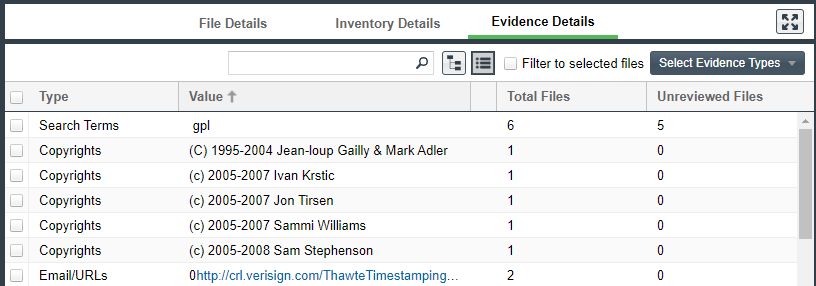
To return to the tree-view list, click at the top of the Evidence Details tab.
at the top of the Evidence Details tab.
| • | Search for evidence that contains a specific string—Enter the string in the search box at the top of the Evidence Details pane, and then click the Refresh  button in the lower right of the pane. button in the lower right of the pane. |
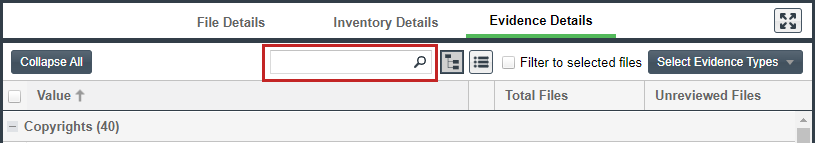
The list is refreshed to show only evidence containing the string.
| • | Show only specific categories of evidence—From the Select Evidence Types dropdown list at the top of the Evidence Details tab, select the categories you want to display. |
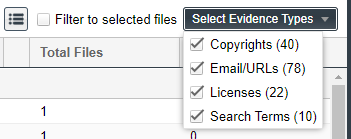
| • | List the evidence contained in selected codebase files only—Select one or more files in the Codebase Files pane, and click Filter to Selected Files on the Evidence Details tab. The evidence instances on the Evidence Details tab filters to only those instances found in the selected files. |
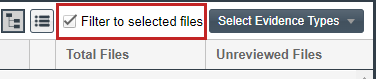
| • | Filter to a list of codebase files in the File Search Results pane that contain only selected evidence—Select the checkbox to the left of one or more evidence instances in the list on the Evidence Details tab, and click Search Files in the lower right of the tab. (When you select multiple evidence instances, the search uses OR logic to obtain the results.) |
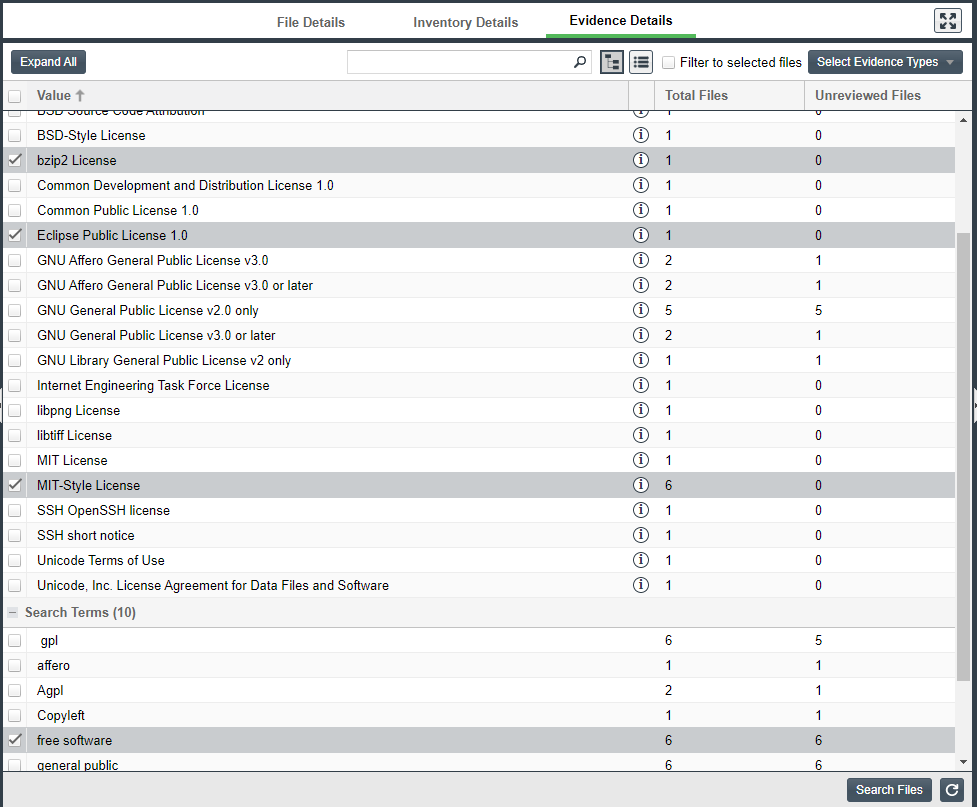
A list of only those files that contain the selected evidence appears in a tree view in the File Search Results pane.