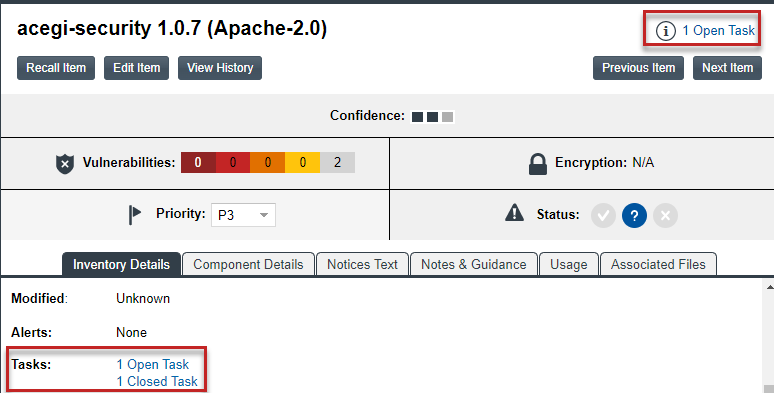Viewing Jira Issues Assigned to an Inventory Task
The following procedure describes how to access the list of Jira issues assigned to a given inventory task. Included in the details for each Jira issue is its current status obtained from Code Insight’s latest synchronization with the Jira server. The list also includes a link for each Jira issue that opens the issue directly on the Jira server.
To view the Jira issues assigned to a given inventory task, do the following:
|
2.
|
Select the inventory item associated with the task whose Jira issues you want to view. |
Alternatively, click the Advanced Search button to open the Advanced Inventory Search dialog, where you can select filters that help you locate the inventory item. For example, you can select to filter to inventory with open tasks only (or you can further filter to inventory with open tasks assigned to a specific user or created within a certain date range).
When you select the specific inventory item, the Project Inventory Details Pane on the right side of the Project Inventory tab is populated with information about the inventory item. (Note that, when you initially open the pane, the Inventory Details tab is in focus.)
|
3.
|
Click the x Open Tasks link either in the upper right corner of the Inventory Details pane or the x Open Tasks or x Closed Tasks link in the Tasks section on the Inventory Details tab. |
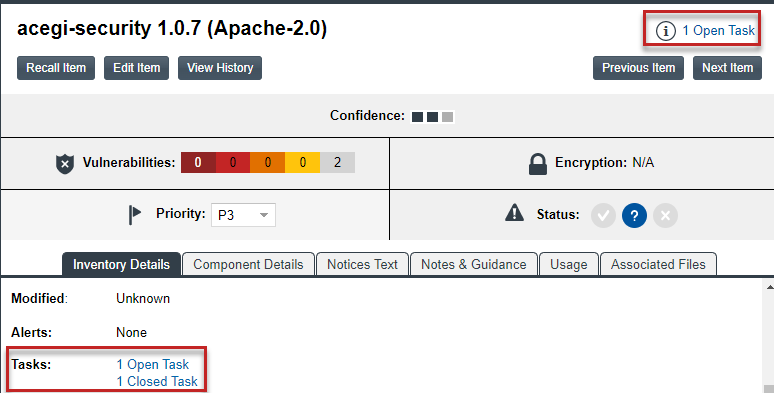
The Tasks for... window listing the open tasks for the inventory item is displayed.
|
4.
|
In the list of tasks, locate the task that has the assigned Jira issues you want to view. |
|
5.
|
In the External Issues column for the task, click the # Open Work Items or # Closed Work Items link. The Work Items for... window is displayed listing the Jira issues for the selected task. (See Jira Issue Statuses.) |
|
6.
|
(Optional) Use the search filter at the top of the window to show All, Open, or Closed Jira issues for the task. (See Jira Issue Statuses.) |
|
7.
|
In the Status column in the list, view the status of a given Jira issue. (See Jira Issue Statuses.). |
|
8.
|
(Optional) Click the External ID link for a Jira issue to open it directly on the Jira server. |
Jira Issue Statuses
If the status of a Jira issue on the Jira server changes, the change is reflected in Status column on for the issue in the Work Items for... window once a synchronization with the Jira server is run. The change can also result in an update to the # Open Work Items and # Closed Work Items for tasks assigned to a given inventory item.
The following lists the default status values. (Custom statuses are not currently supported.)
|
•
|
The default Open status values include Open, Reopen, New, To Do, In Progress, and Backlog. |
|
•
|
The default Closed status values include Done, Resolved, Verified, and Closed. |