Codebase Files Pane (Top Left Pane)
The Codebase Files pane in the Analysis Workbench lets you browse a codebase tree listing the project’s scanned files that you uploaded or synchronized to the Scan Server or that were scanned remotely by a Code Insight scan-agent plugin. The codebase tree provides the following:
| • | Scan Server’s Base Node |
| • | Scan Agent’s Base Node |
| • | Types of Evidence Found in a File |
| • | Review Indicator |
| • | Access to File Details |
The project’s codebases scanned by a Scan Server are listed under the Scan Server’s base node, which is identified both by the Scan Server’s unique alias and by the name of instance on which the server is hosted. This base node has the format <scanServerAlias> on <scanServerHost > (such as Scanner03 on localhost).
The remote codebases scanned by a scan-agent plugin are listed under the scan agent’s base node, identified both by a unique alias for the scan agent and by the instance on which the agent is hosted. This base node has the format <scanAgentAlias> on <scanAgentHost> (such as EP_Remote on BLR-DT-100555.ECompany.com).
The unique, user-defined alias provided during scanner setup (for either a Scan Server or a remote scan agent) is a descriptive name used to represent the scan-root container for the scanner. The base node then—as a combination of both the alias and the host instance name—provides a more meaningful representation for the absolute scan-root path for the scanner. (The actual absolute scan-root path for each scanner associated with the project is available on the project’s Summary tab.)
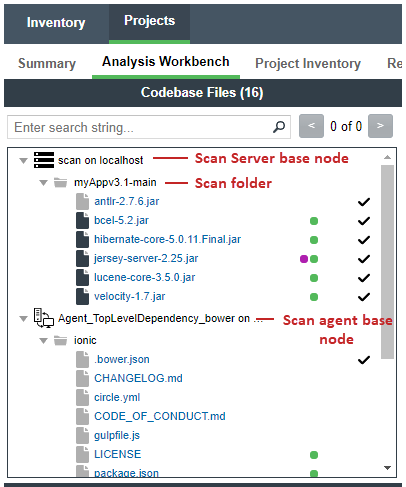
When the Analysis Workbench for a given project first opens, the codebase tree expands only the first base node. Under that node, only the first top-level (scan) folder is expanded, showing the first-level codebase folders and files directly under that scan folder. These first-level folders as well as all other base nodes and folders are collapsed and need to be expanded manually as needed.
When you hover over a file name in the codebase tree, the name is shown in an <alias>:<relativeFilePath> format, where <alias> is the alias of the Scan Server or scan agent and <relativeFilePath> is the file path relative to the absolute scan-root path on host instance. (See the following example where, when a user hovers over the codebase file lucene-core-3.5.0.jar, located directly under the scan folder myApp3.1-main, the file name is shown as scan:myApp3.1-main/lucene-core-3.5.0.jar.)
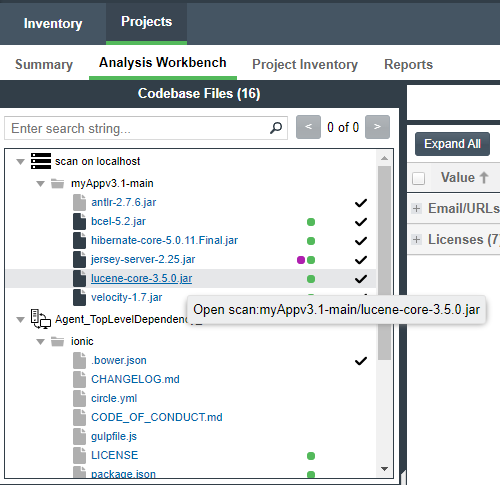
Types of Evidence Found in a File
The types of evidence found in a given file show as color-coded icons to the right of the file name. The color coding is identified in the legend located in the right side of the Analysis Workbench header. (See Legend for Filtering Codebase Files by Evidence Type.)
Note the following:
| • | For files scanned by a Code Insight scan-agent plugin on a remote system, only license evidence is currently reported in Code Insight (indicated by the green icon |
| • | Some source files contain indications that they are data files, generated code, or common code that is widely used in many open source projects. In those cases, Code Insight records the fact that source matches exist but does not store all of the source-matched data. These files are indicated in the Analysis Workbench with an icon ( |
A check mark at the end of file row indicates that the file has been reviewed.
When you click a file, its metadata, content, and evidence is shown in the middle pane (File Details pane).