Manually Creating a Jira Issue from Code Insight
The following procedure describes the manual process for creating a Jira issue from Code Insight for a open task associated with a specific project inventory item.
Note:A Jira issue can also be created automatically in an automated workflow process that you can set up for the project. See Updating Inventory Review and Remediation Settings for a Project for details on editing the automated workflow options and Edit Project: Review and Remediation Settings Tab for field descriptions.
To create a Jira issue manually from Code Insight, do the following:
| 1. | Open the Project Inventory tab for the desired project (see Displaying Project Inventory). |
| 2. | Select the inventory item associated with the open task to which you want to add a work item. |
Alternatively, click the Advanced Search button to open the Advanced Inventory Search dialog, where you can select filters that help you locate the inventory item. For example, you can select to filter to inventory with open tasks (or you can further filter to inventory with open tasks assigned to a specific user or created within a certain date range).
When you select the specific inventory item, the Project Inventory Details Pane on the right side of the Project Inventory tab is populated with information about the inventory item. (Note that, when you initially open the pane, the Inventory Details tab is in focus.)
| 3. | Click the x Open Tasks link either in the upper right corner of the Inventory Details pane or in the Tasks section on the Inventory Details tab. |
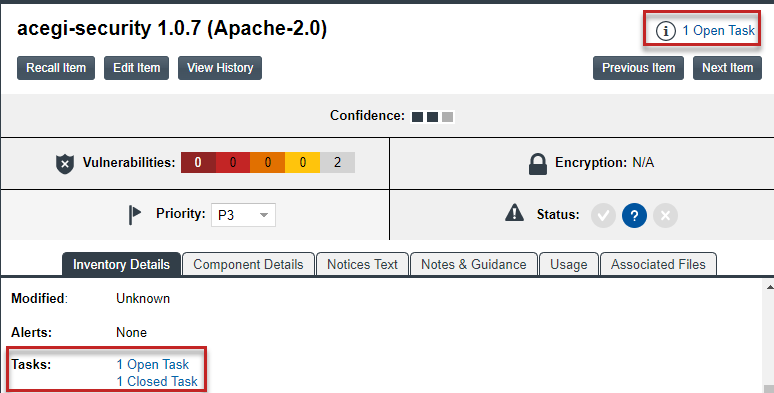
The Tasks for... window listing all tasks for the inventory item is displayed.
| 4. | In the list, locate the task for which you want to create a work item. |
| 5. | In the Summary column for task, click the link to open the task in the Task Details dialog. |
| 6. | At the bottom of the Task Details dialog, click the Create Work Item button. |
Note:The Create Work Item button on the Task Details dialog is enabled only if the project has been configured to an instance on the Jira server, as described in Associating the Project with an Application Life Cycle System to Create Work Items.
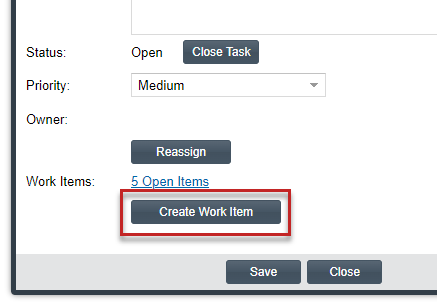
The New Work Item dialog is opened.
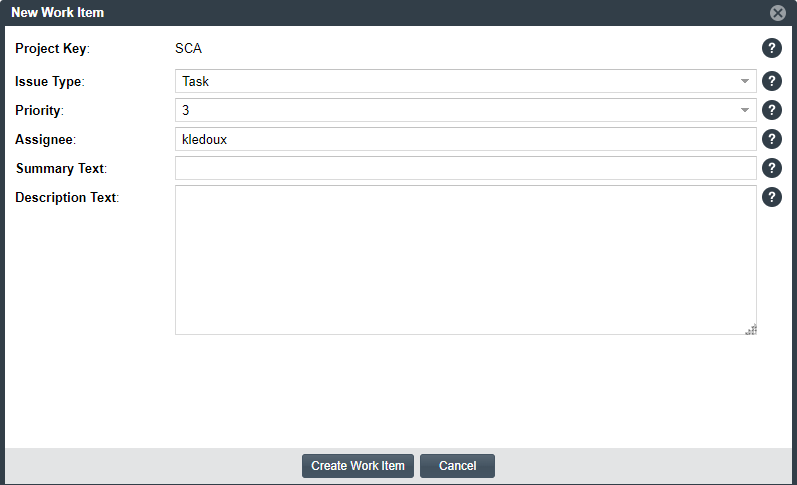
| 7. | Complete the fields to define the work item, as described in Fields Defining an External Jira Issue, editing any default values as needed. Issue Type, Priority, and Summary Text values are required. |
| 8. | When you have completed the fields, click the Create Work Item button. |
You are returned to the Task Details dialog.