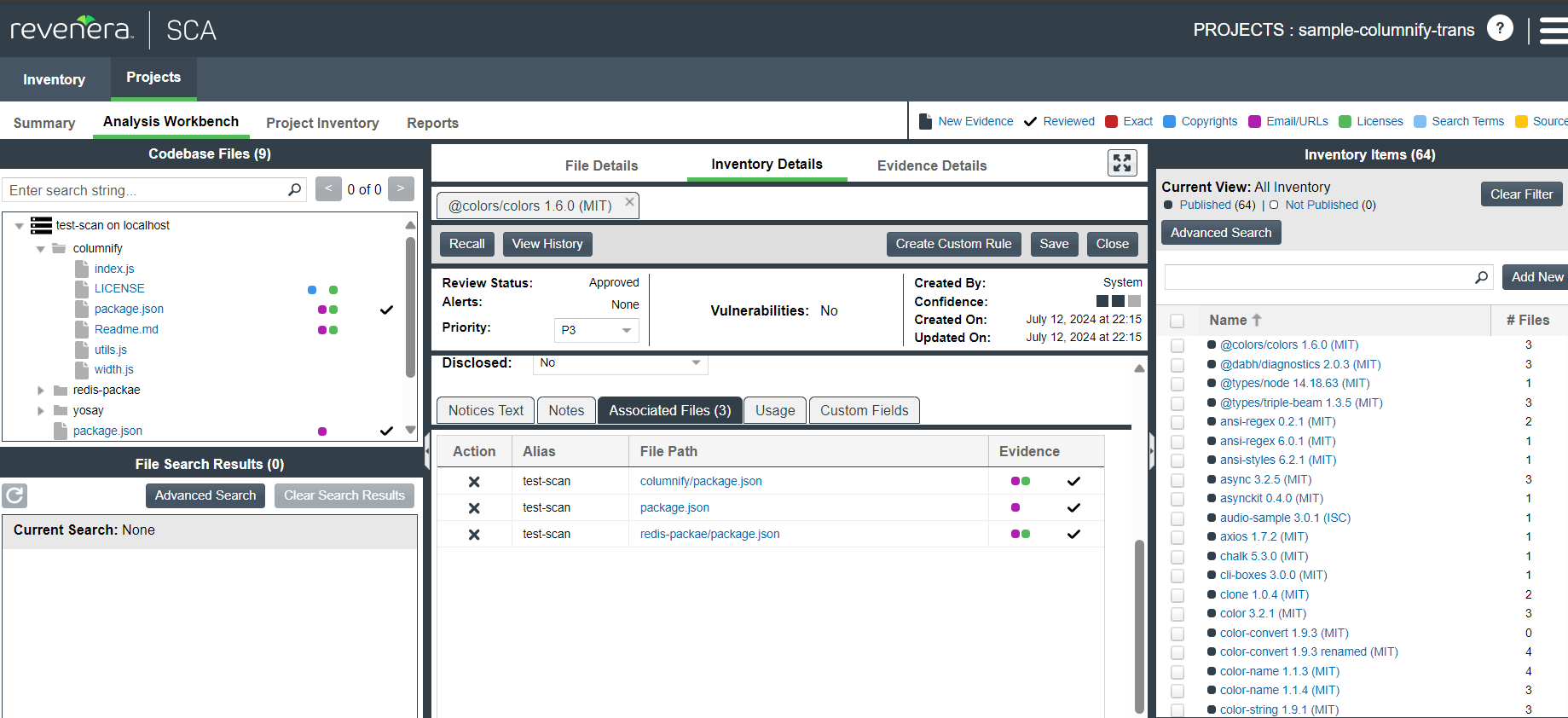Merge Inventory
When you scan codebase files with the first and transitive level scan profiles, a list of inventory items without dependency tags is generated. The following displays a list of inventory items without dependency tags in the Inventory Items pane on the Analysis Workbench:
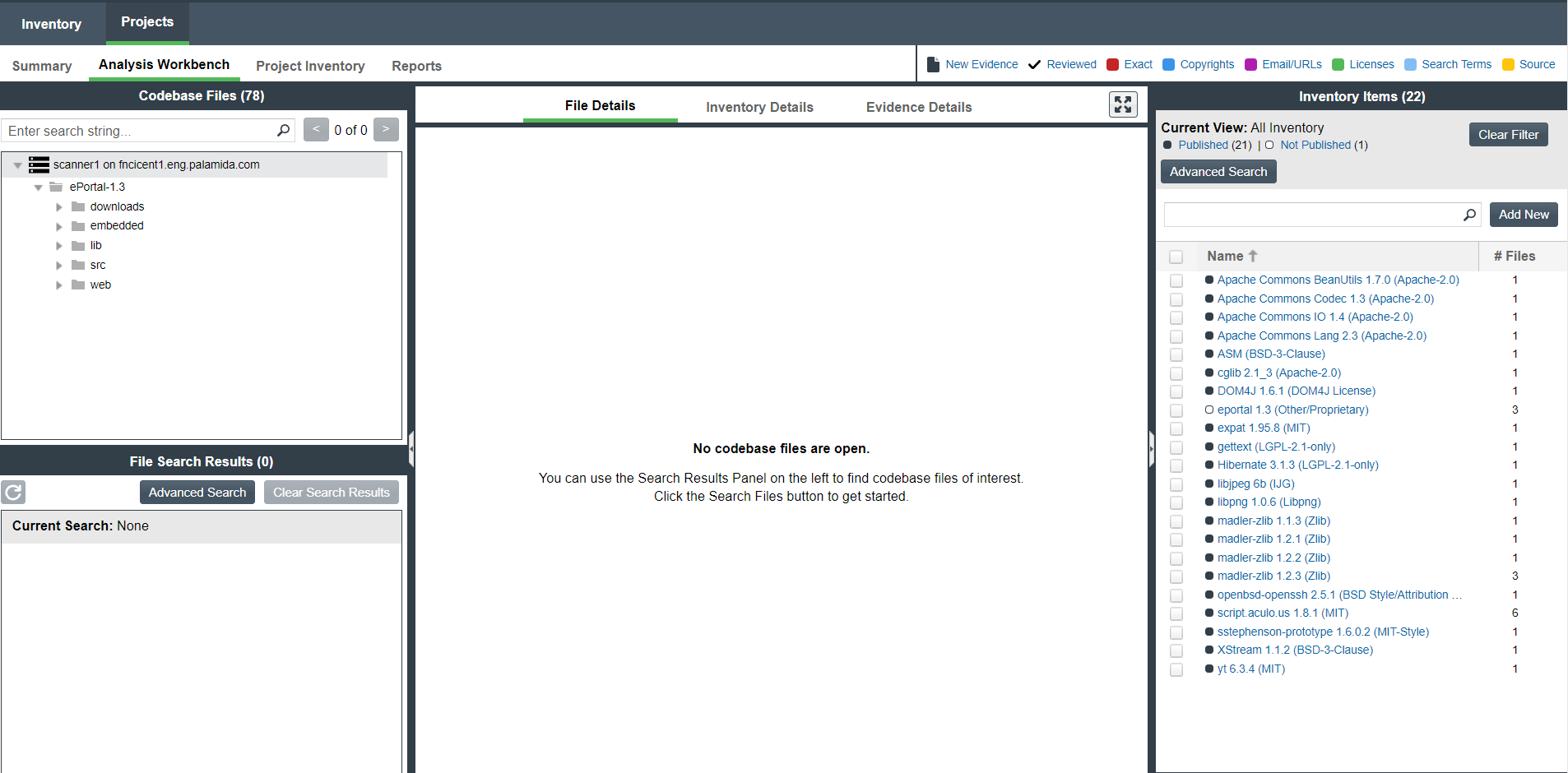
The scanning of codebase files will not generate inventory items that have a matching CVL (Component Version License). However, if multiple inventory items with the same CVL are generated during scanning, these inventory items will be merged with an existing inventory item that has the same CVL, based on the recent updated timestamp of the inventory items. This process updates the Relationship field values, indicating whether it is Parent Inventory or Child Inventory and the Dependency Level field values, specifying whether it is Top-level, Direct, or Transitive on the Project Inventory Details pane—for the existing inventory item. It also updates the file associations in the Associated Files tab—both on the Project Inventory Details pane and on the Inventory Details pane in the Analysis Workbench—for the existing inventory item.
The following displays the file associations pertaining to an inventory item in the Associated Files tab on the Inventory Details pane in the Analysis Workbench when inventory items with the same CVL are not generated:
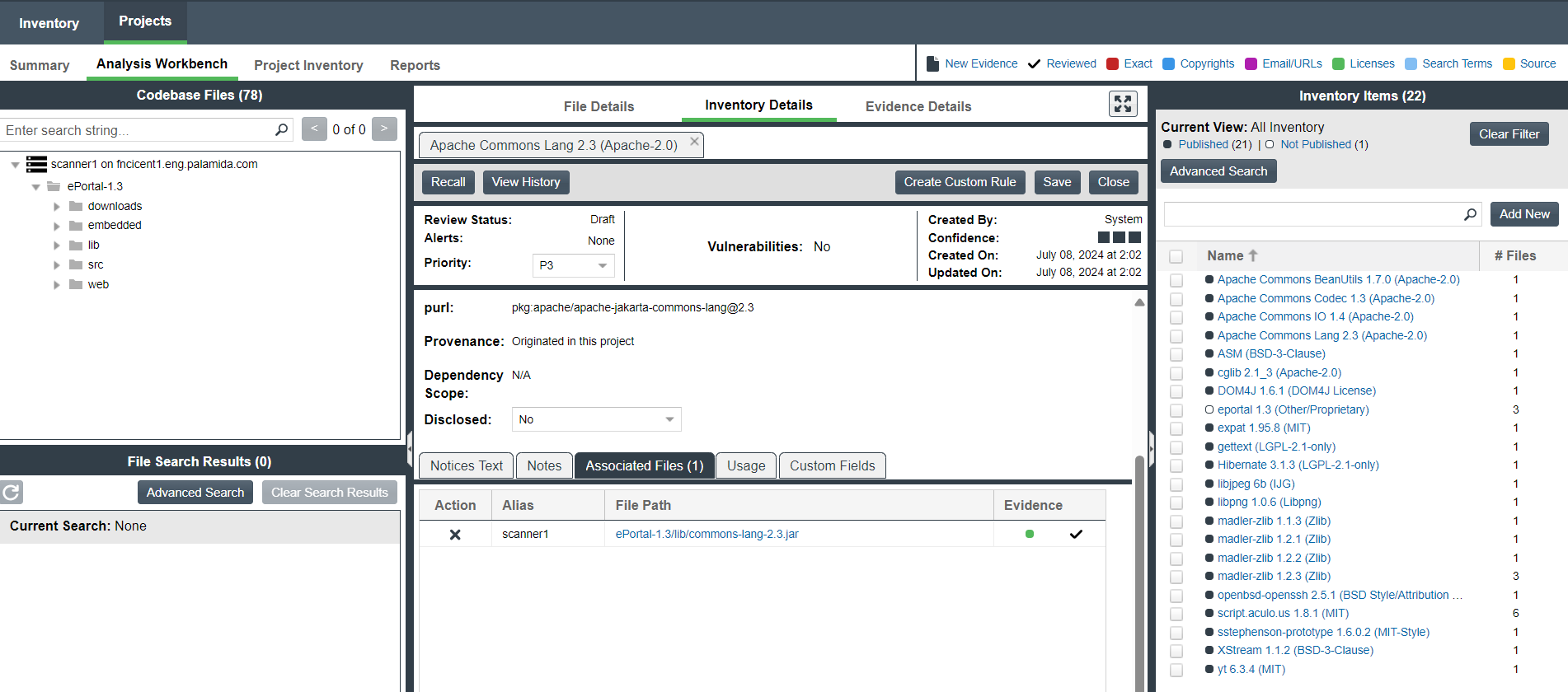
The following displays the file associations pertaining to an inventory item in the Associated Files tab on the Inventory Details pane in the Analysis Workbench when inventory items with the same CVL are generated: