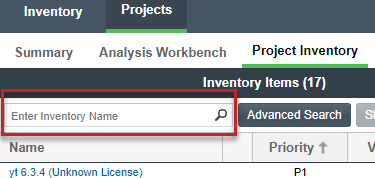Filtering Inventory by Name
You can filter the inventory by an inventory name or a string within the name.
Note:The name filter you define is also copied to the Advanced Inventory Search feature should you use this feature (see Performing an Advanced Inventory Search). Likewise, if you enter a name filter in the Advanced Inventory Search feature, it is copied to the Inventory Items pane. This behavior enables you to keep the name filter persistent. In either location, the filter can be removed or replaced as needed.
To filter the inventory by name, perform this step:
In the Enter Inventory Name field above the Inventory Items list, provide the inventory name or a partial-name string. As you type each character, the list is automatically filtered according to the entered characters.