Managing Column Visibility in the Jobs Queue
To focus on specific information in the Jobs queue, you can hide or redisplay individual columns in the grid.
To manage column visibility in the Jobs queue, do the following:
| 1. | Hover over the header of any column, and click the down arrow in the header to open a dropdown menu. |
| 2. | Move the cursor to the Columns option in the menu. The list of all columns available in the Jobs queue is displayed to right of Columns. |
Note:Each time you open the Jobs window, all columns are visible by default. Thus, all items in the list are initially “checked”.
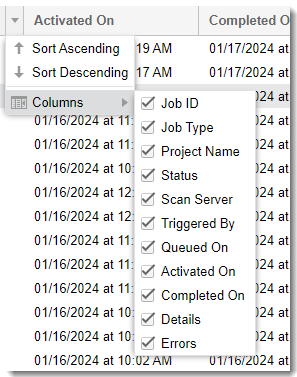
| 3. | From this list, manage column visibility in the queue. |
| • | Select a “checked” column name to hide it in the queue. |
| • | Select an “unchecked” column name make it visible in the queue. |
As you make selections to hide or restore columns, the Jobs queue automatically reflects the changes.