Migration of SCM Git Instances from a Code Insight Version Prior to 2023 R2
Since Code Insight 2023 R2, SCM has supported the identification of multiple repositories in the Git Repository URL(s) field for a single SCM Git instance on a project’s Version Control Settings tab. The previous Branch/Tag/Commit field on the tab was removed, requiring that any branch, tag, or commit delimiter be appended as part of the actual repository URL entered in the Git Repository URL(s) field.
Due to this change, the migration of pre-2023 R2 SCM Git instances to the current version are handled as described in the following scenarios. Note that every migrated instance will contain only one URL in its Git Repository URL(s) field.
Scenario 1: A pre-2023 R2 instance containing a Git URL and no value in the “Branch/Tag/Commit” field
The Git Repository URL(s) field in the migrated instance shows the same URL used in the instance in the previous version.
Scenario 2: A pre-2023 R2 instance containing a Git URL and only a commit ID in the “Branch/Tag/Commit” field
The Git Repository URL(s) field in the migrated instance lists this URL with the commit ID separated by the appropriate delimiter, as in this example:
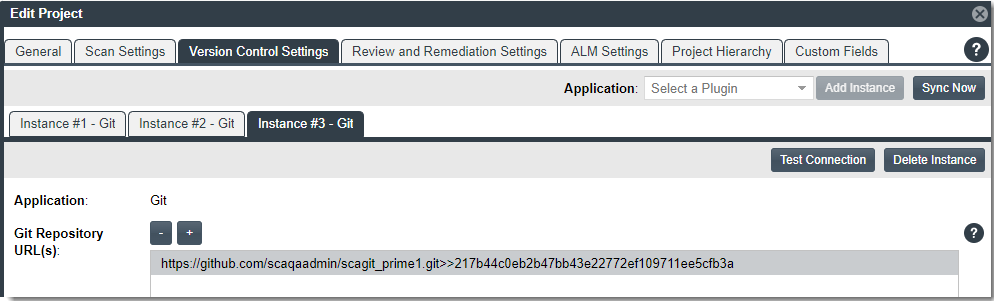
Scenario 3: A pre-2023 R2 instance containing a Git URL and only a branch name in the “Branch/Tag/Commit” field
The Git Repository URL(s) field in the migrated instance lists this URL with the branch name separated by the appropriate delimiter, as in this example:
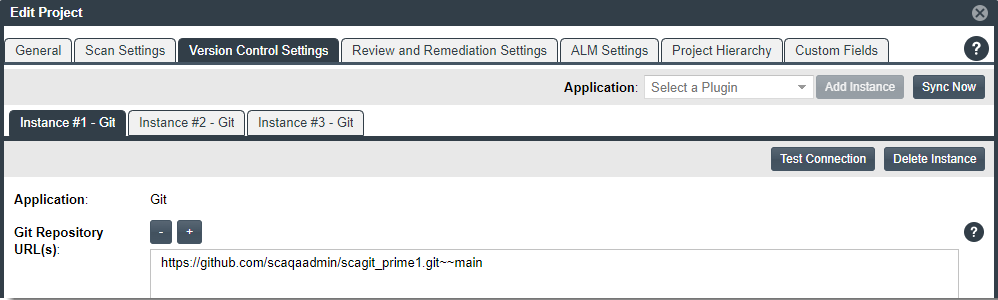
Scenario 4: A pre-2023 R2 instance containing a Git URL and both a commit ID and a branch name in the “Branch/Tag/Commit” field
The Git Repository URL(s) field in the migrated instance lists a single URL containing both the commit ID and the branch name, separated by the appropriate delimiters, as in this example:
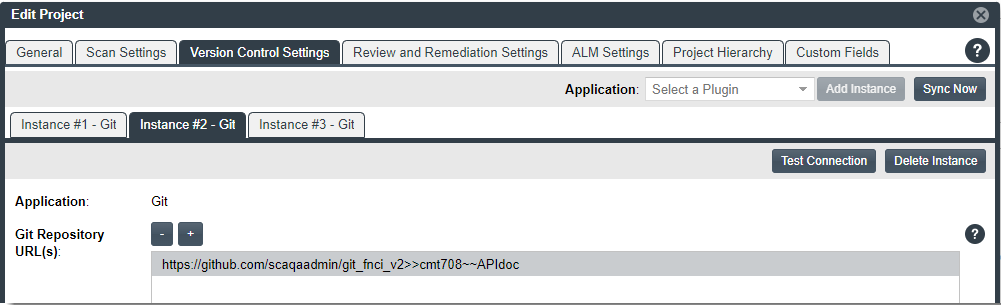
The single URL in the migrated instance contains more than one delimited element (in this example, both a commit ID and a branch name). Because these elements are mutually exclusive, Code Insight allows only one per URL. (While you can save an instance containing a URL with multiple delimited elements, the test or synchronization process will flag the URL as invalid.) Therefore, edit the instance to show separate URLs, each pointing to the same repository but with a single delimited element. Based on the example above, you would edit the Git Repository URL(s) field in the instance to show these two URLs:
https://github.com/scaqaadmin/git_fnci_v2>>cmt708
https://github.com/scaqaadmin/git_fnci_v2~~APIdoc
Alternatively, create a separate instance for each URL.
Also keep in mind that, during synchronization when multiple URLs point to the same repository, only the codebase for the last URL processed in sequential order is retained on the Scan Server. Any files common among the URLs are also retained.