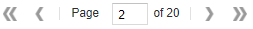Navigating Pages in the Jobs Queue
The Jobs queue is paginated, showing 25 jobs per page. Page controls are available to help you navigate between pages to locate jobs.
To navigate between pages in the Jobs queue, do the following:
Use the controls at the bottom of any page in the Jobs queue page to move to the next or previous page, to the first or last page in the queue, or to a specific page number.