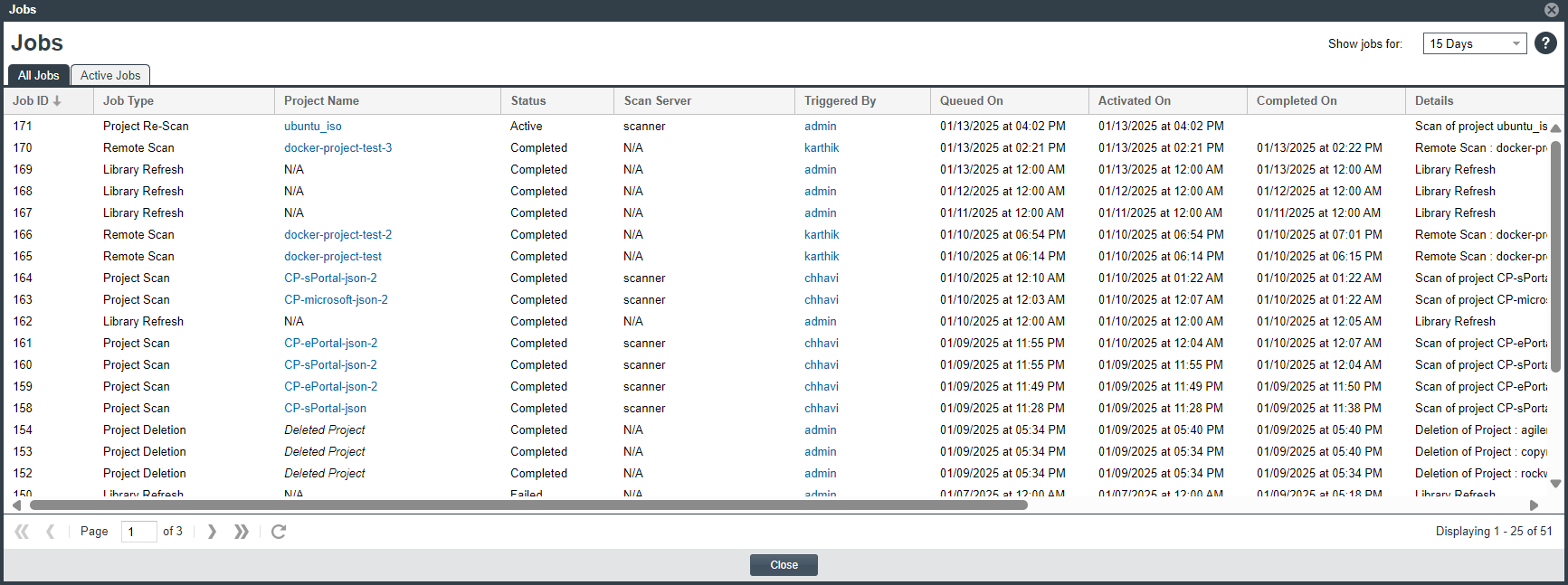Opening the Jobs Queue on All Jobs Tab
The Code Insight Jobs queue, which lists all scan jobs regardless of the scan server, can be accessed via the All Jobs tab in the Jobs window.
To access the Jobs queue via the All Jobs tab, do the following:
| 1. | Click the following icon in the upper right corner of the Code Insight web page to open the Code Insight main menu: |

| 2. | Select JOBS from the menu. |
| 3. | Click the All Jobs tab on the Jobs window. |
The Jobs queue, which lists all scan jobs, is displayed on the All Jobs tab in the Jobs window, regardless of the scan server. This queue provides a comprehensive list of all scan jobs across your Code Insight system. For a detailed description of the columns that provide details for each job in the Jobs queue, see Jobs Queue.
By default, the list shows all jobs queued in the last 15 days and sorted in descending order by the Job ID column. (See Searching the Jobs Queue for instructions on how to adjust this default view to help you locate jobs.)
The following displays a list of all scan jobs on the All Jobs tab: