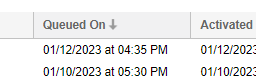Sorting the Jobs Queue
By default, the Jobs queue is sorted by the Jobs ID column in descending order. However, you can choose to sort by this column in ascending order or sort by the Queued On or Completed On column instead.
To change the current sorting configuration, do the following:
| 1. | Hover over the header of the column on which you want to sort the queue, and click the down arrow in the header. |
| 2. | In the dropdown menu, click Sort Ascending or Sort Descending. |
An up or down arrow is displayed in the column header to indicate that the Jobs queue is currently sorted on this column in ascending or descending order, respectively.