Unsuppressing a Vulnerability for a Given Project
The following procedure is used to unsuppress a security vulnerability that was suppressed for a given project at the project level.
Only a System Administrator or the project’s Security Contact or Developer Contact can perform this operation.
To unsuppress a security vulnerability, do the following:
| 1. | Click the following icon in the upper right corner of the Code Insight web page to open the Code Insight main menu: |

| 2. | Select DATA LIBRARY from the menu to open the Data Library page. |
| 3. | Select Suppressed Vulnerabilities tab to view the list of the currently suppressed security vulnerabilities in Code Insight. |
| 4. | Click the Project subtab to view the list of all vulnerabilities suppressed for projects at the project level. |
| 5. | Locate the vulnerability that you want to delete, and click its corresponding Unsuppress button. |
Note:The Unsuppress button is enabled for only those vulnerabilities that you have permissions to unsuppress or on which to perform analysis updates. That is, you must be either a System Administrator or the Security Contact or Developer Contact for the project for which the given vulnerability was suppressed. For all other users, this button is disabled.
The Unsuppress Vulnerability window is displayed.
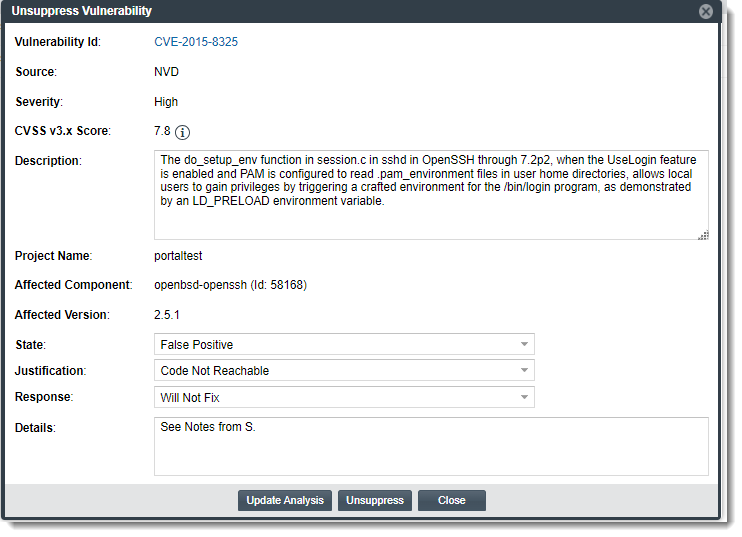
| 6. | Click the Unsuppress button. |
| 7. | Click Yes on the Confirm pop-up window. |
The vulnerability is removed from the Project subtab of the Suppressed Vulnerabilities tab. In general, the vulnerability should now be visible in the project. For a description of the additional impact of unsuppressing a vulnerability at the project level, see Effects of Unsuppressing a Vulnerability for a Given Project.