Creating a Custom License While Searching Licenses with the Global Component & License Lookup Feature
When using the Global Component & License Lookup feature to search licenses in the Code Insight Data Library, you can create a custom license to add to the Data Library should you find the license missing from the library.
To create a custom license when using Global Component & License Lookup, do the following:
| 1. | Open the Global Component & License Lookup tab, using the instructions in Accessing the Global Component & License Lookup Feature. |
| 2. | Select the Licenses tab on the Global Component & License Lookup tab. |
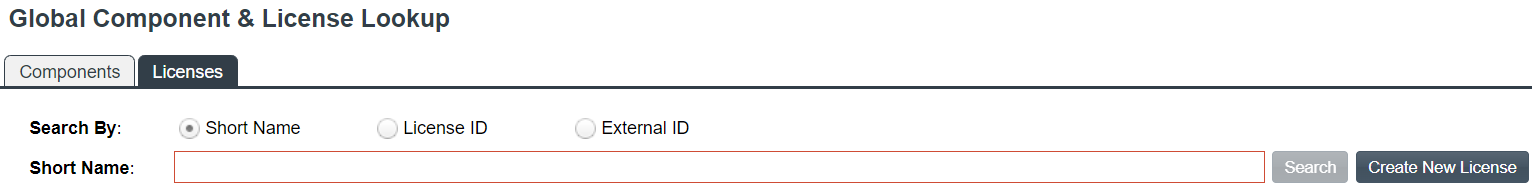
| 3. | Click Create New License to open the Create Custom License window. |
| 4. | Continue with Step 2: Create the Custom License for details on how to create the license. |
Once you successfully save the custom license, it is added to the Code Insight database. The License ID option of the Search By field is automatically selected, and the license ID of the newly created license is displayed in the License ID field. Additionally, the details of the newly created license are shown in the search results grid.