Jobs Queue
The following enhancement to the Code Insight Jobs queue is now available:
| • | Ability to Filter and Reorder Core Server Jobs on Active Jobs Tab |
Ability to Filter and Reorder Core Server Jobs on Active Jobs Tab
Starting in this release, Code Insight allows you to filter the Jobs queue for Core Server jobs on the Active Jobs tab in the Jobs Window. Selecting Core Server from the Server name field dropdown in the Active Jobs tab filters the Jobs queue to display only active and scheduled jobs for the selected Core Server.
On the Active Jobs tab, you can also manage or reorder only scheduled jobs using the icons on the Actions column, which are enabled only for scheduled Core Server jobs.
The Actions column icons are disabled for an active job and for the following job types:
| • | Library Refresh |
| • | PDL Update (Electronic Update) |
As a result, users are restricted to managing or reordering these job types (listed above) and an active job in the Jobs queue on the Active Jobs tab. If both the Library Refresh and PDL Update (Electronic Update) types of jobs are scheduled, by default, these jobs are positioned in the second and third rows of the Jobs queue, respectively.
The following displays the Jobs queue filtered for Core Server jobs on the Active Jobs tab:
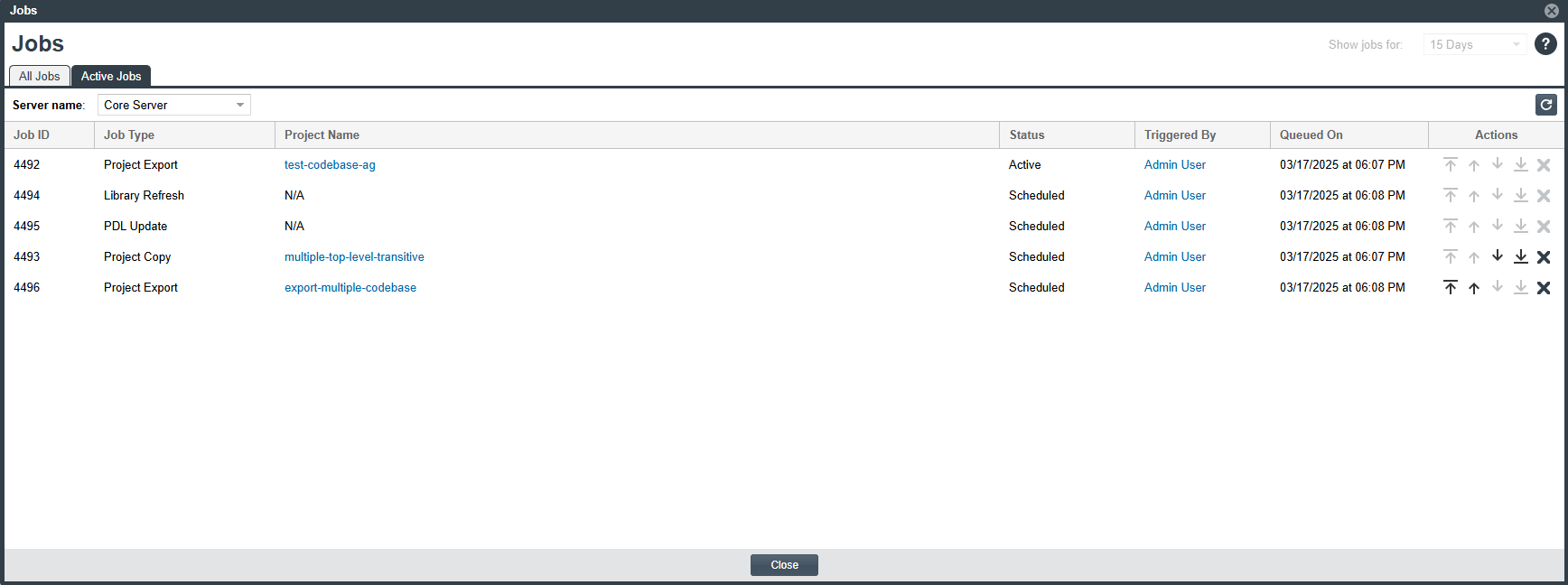
For more information, see Reordering the Jobs Queue on Active Jobs Tab in the Code Insight User Guide.