Scanning and Automated Discovery
This release includes the following enhancements to Code Insight scans and the Automated Analysis techniques used to discover and report inventory during scans.
| • | Reporting Dependencies from Conan Packages |
| • | Support for .dist-info Files in PyPI Ecosystems |
| • | Reporting Top-Level Inventories from Implementation Files |
| • | Ability to View Added, Updated, and Removed Inventory Items in Latest Scan |
Reporting Dependencies from Conan Packages
Project scans now report top-level inventory items and direct dependencies found in the Conan ecosystems, specifically in the following manifest files: conanfile.py and conanfile.txt.
For more information, see Supported Ecosystems in the Code Insight User Guide.
Support for .dist-info Files in PyPI Ecosystems
Previously, Code Insight retrieved top-level inventory items and direct (first-level) dependencies from post-build artifacts, specifically .whl and .egg files, in PyPI ecosystems. Now, top-level inventory items and direct dependencies are also retrieved from the .dist-info files (post-build artifacts) in PyPI ecosystems. Top-level inventory items and direct dependencies are reported from the METADATA file, which also resides within the .dist-info file.
Note:Currently, Code Insight also identifies transitive dependencies—those that are dependencies of other dependencies—by scanning requirements.txt, setup.py, .whl, .egg, and .dist-info (METADATA) files, and classifies them as direct (first-level) dependencies.
For more information, see Supported Ecosystems in the Code Insight User Guide.
Reporting Top-Level Inventories from Implementation Files
Code Insight now reports top-level inventory items found within the Implementation files. This enhancement applies specifically to the following C and C++ based manifest file: .c, .h, .cpp, .cxx, .cc, .hpp, .hxx, and .hh.
During an automated analysis, Code Insight scans these files to detect and report top-level inventory items based on the user-defined header statements in the same files.
Additionally, If you want Code Insight to generate unpublished inventory items with the Work in Progress (WIP) inventory type—in addition to the usual published inventory items—when scanning C/C++ files, set the enable.cpp.unpublished.inventory.detection property to True. This property is found in the PAS_GLOBAL_PROPERTIES table in the Code Insight database.
By default, the enable.cpp.unpublished.inventory.detection property is set to False.
For more information, see Supported Ecosystems in the Code Insight User Guide.
Ability to View Added, Updated, and Removed Inventory Items in Latest Scan
Starting in this release, the Scan Status section on the Project Summary tab has been enhanced with a new field named Recent Inventory Changes. This new field allows you to open the Inventories changed since last scan window via clicking the hyperlinked term here. The Inventories changed since last scan window displays a list of all inventory items that were added, modified, or removed in the latest project scan. You can use the following filter options available at the top of the Inventories changed since last scan window to refine the displayed inventory items:
| • | All Inventories—Selecting this option displays a list of all inventory items that were added, updated, or removed in the latest project scan. By default, this filter option is selected. |
| • | New Inventories—Selecting this option displays a list of inventory items that were added in the latest project scan. |
| • | Inventories Updated—Selecting this option displays a list of inventory items that were modified or updated in the latest project scan. |
| • | Inventories Lost—Selecting this option displays a list of inventory items that were removed or are no longer present in the latest project scan. |
The following displays the Recent Inventory Changes field and the associated hyperlinked term here within the Scan Status section, as well as the Inventories changed since last scan window:
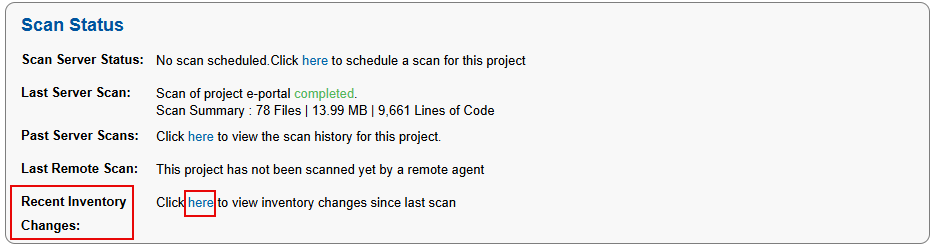
Recent Inventory Changes field
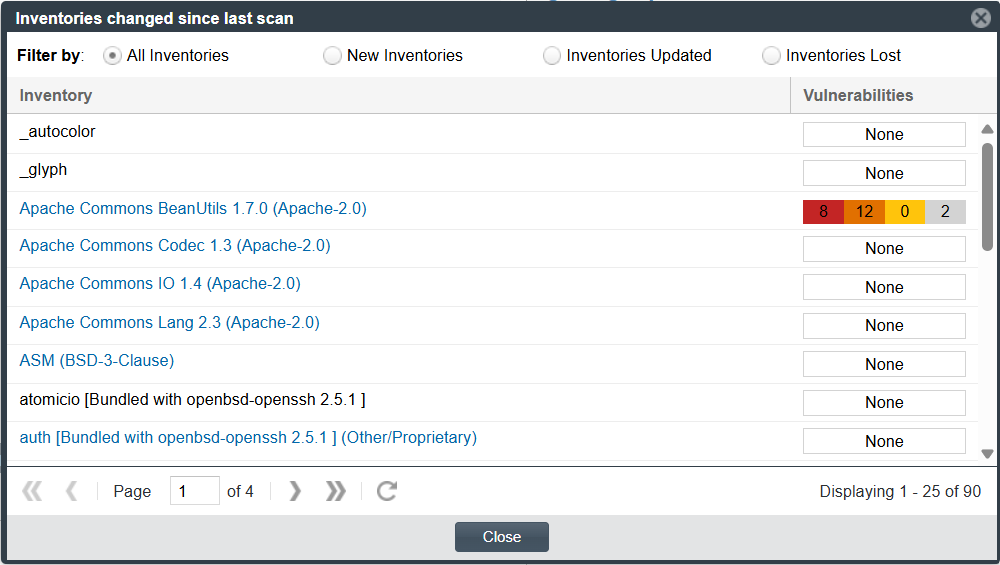
Inventories changed since last scan window
For more information, see Summary Tab in the Code Insight User Guide.