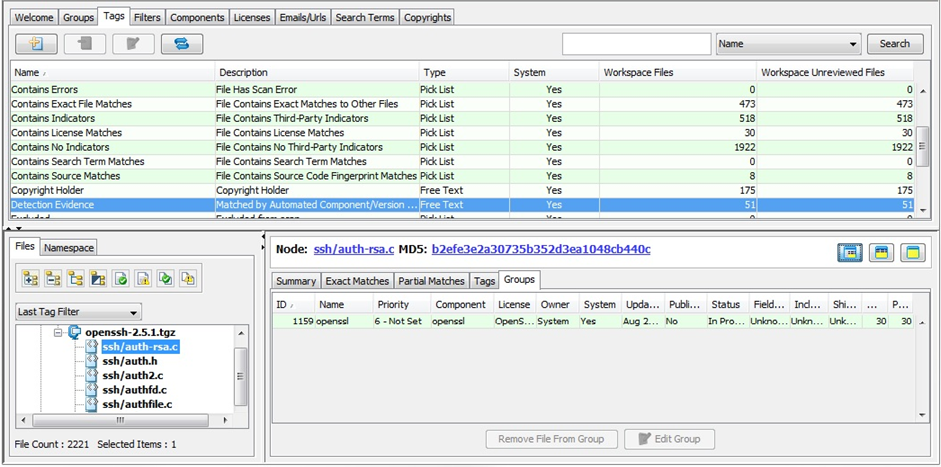
FlexNet Code Insight 6.13.2
You can view the groups that an archive file belongs to by selecting the file in the file tree and switching to the Groups tab in the lower pane.
If a file inside an archive triggers an automated detection technique such as Multi-Indicator Detector (MID Rule) or Auto-WriteUp, the file will be added to the appropriate System Group. Alternatively, inner files of archives, the archive outer file, or both types of files can be manually added to a group.
Note • Adding an inner file of an archive to a group will not automatically add the archive outer file to the group and adding an archive outer file to a group will not automatically add the archive’s inner files to the group. Group file counts in the “Workspace Files” and “Workspace Unreviewed Files” column reflect this behavior and may be smaller than the File Count in the file tree.
For more information on groups, see Managing Groups.
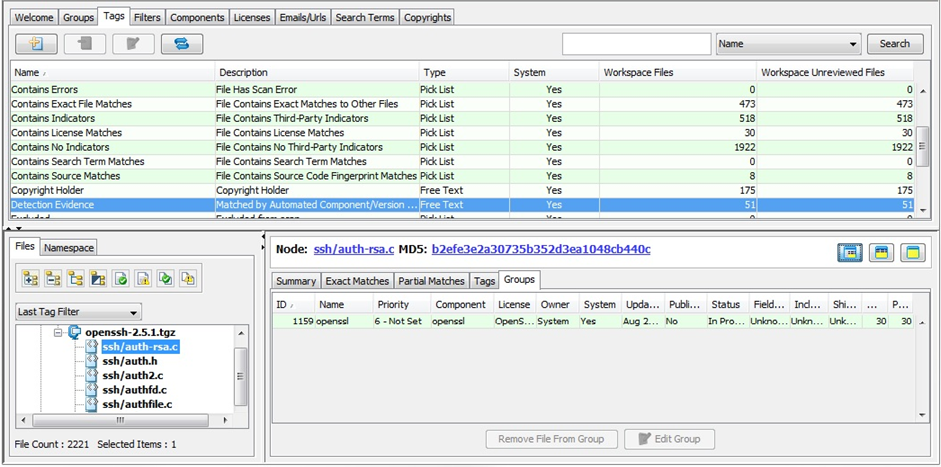
FlexNet Code Insight 6.13.2 Online Help LibraryAugust 2019 |
Copyright Information | Flexera Software |