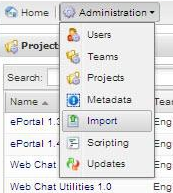
FlexNet Code Insight 6.13.2
The Bulk Import feature allows you to import data globally. For example, you can bulk import all requests as completed.
To bulk import user, simple policy, or completed request data via an Excel Workbook (spreadsheet), do the following:
| 1. | Access the Admin Home page by clicking on the Home button in the top left-hand corner. |
| 2. | Click the Administration pull-down menu: |
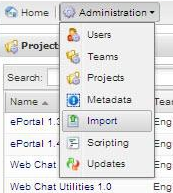
| 3. | Select the Import option. The Import page appears: |
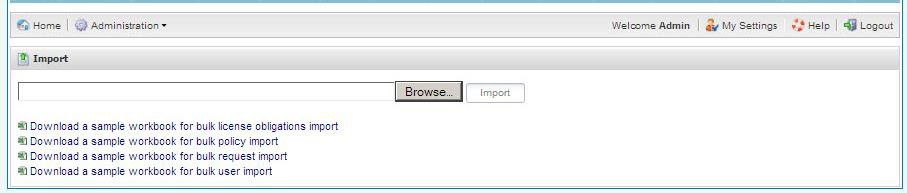
On this page, click Browse to select a system data file to import.
| 4. | If you click Download, a sample workbook for bulk user import, an Excel workbook sample page opens populated with sample FlexNet Code Insight administration data: |
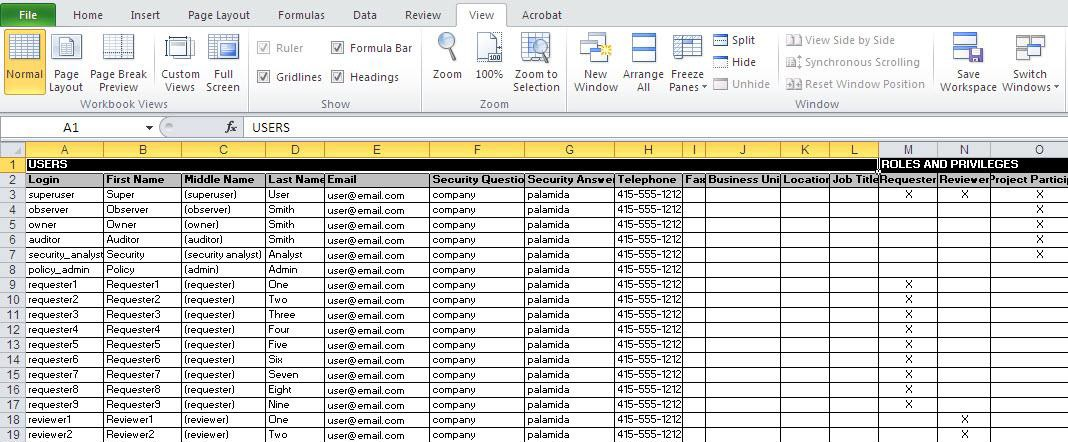
FlexNet Code Insight 6.13.2 Online Help LibraryAugust 2019 |
Copyright Information | Flexera Software |