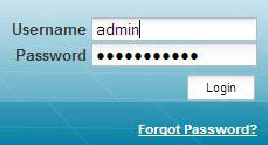
FlexNet Code Insight 6.13.2
You can create new users from the My Shortcuts tab.
To create a new user, do the following:
| 1. | Log into FlexNet Code Insight as administrator: |
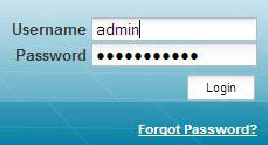
The Administration Home page appears. On this page you can create users, teams, and projects.
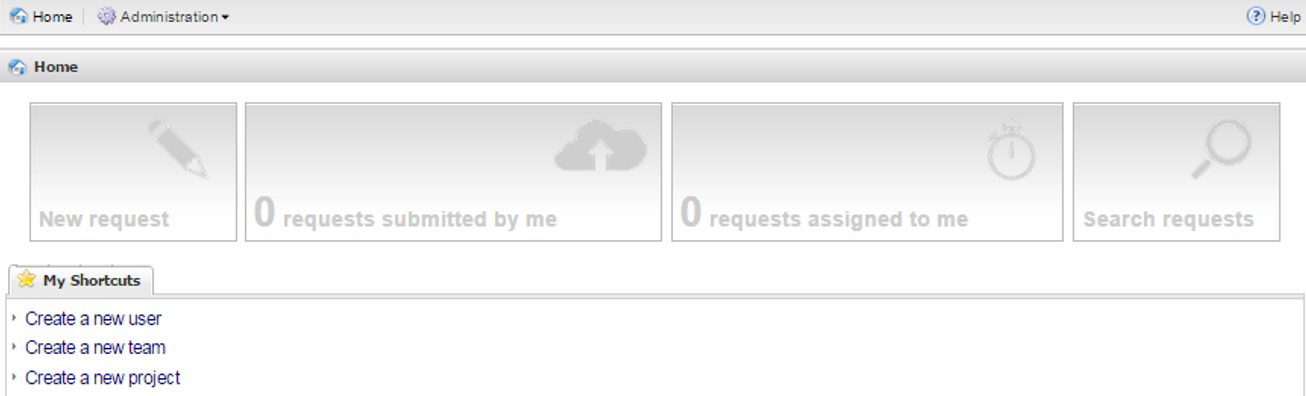
| 2. | You may also use the Main menu bar to navigate the administration pages. |
| 3. | To create new users, click Create a new user. The User Details page appears. |
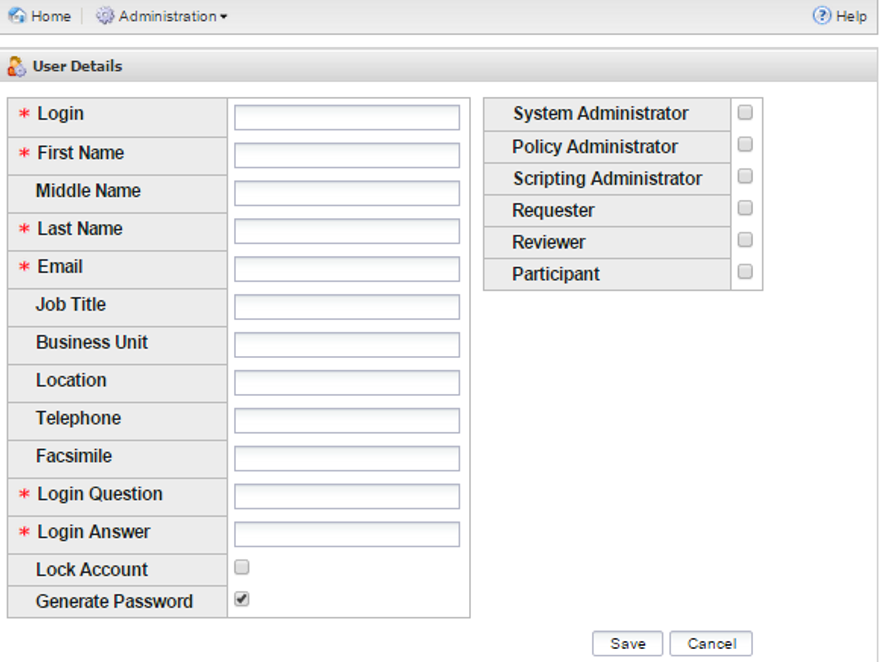
| 4. | Enter all necessary user information and set the role of the user by checking one of the possible project roles in the shaded box to the right. FlexNet Code Insight sends automatic emails to new users notifying them of the system-generated temporary password. New users will be prompted to change this password the first time they log in. Ensure that you enter a valid email address for each user. |
| 5. | Click Save to save your changes. |
FlexNet Code Insight 6.13.2 Online Help LibraryAugust 2019 |
Copyright Information | Flexera Software |