
FlexNet Code Insight 6.13.2
This procedure specifies the open file limit in Linux/Unix.
Important • You can choose to perform this step before or after the application is installed; however, make sure to perform this step before launching the application.
Important • These steps related to increasing open file size are essential for FlexNet Code Insight to function properly on Unix/Linux platforms.
You need to increase the maximum number of open files setting for your particular operating system from the default number. This number indicates the maximum number of files normal users, for example, non-root users, can have open in a single session.
The following steps are verified for Fedora Core4 and may vary based on the OS/Linux Distribution. We assume you are using the Bourne Shell (sh), Bourne Again Shell (bash), or Korn Shell (ksh).
Note • If you are using C Shell (csh) or Tenex C Shell (tcsh), you must use the limit openfiles NNNN syntax instead of the ulimit -n NNNN syntax.
Note • There are some limitations to using tcsh. For example, tcsh shell only sets the soft-limit. You can't set the hard-limit using tcsh. This may be undesirable in some situations.
To specify the open file limit in Linux/Unix:
| 1. | Check the current value with the ulimit -a command. The system lists all settings. The Open Files setting (-n) will probably be set to the default of 1024 as shown below. |

| 2. | Open /etc/security/limits.conf (if running Fedora Core 4 or higher) or /etc/sysctl.conf (if running Red Hat 6.5 or higher) and add the following entries: |
soft nofile 65536
hard nofile 65536
Note • Other distributions may require a different set up.
Tip • On some systems, it may be necessary to add ulimit -n 16384 to the source file (such as .profile, .bashrc, or .bash_profile) to make sure the change is applied.
| 3. | Log off, and then login again. |
| 4. | Check to make sure the new value is reflected by entering ulimit -a. The system will re-list all of the settings. The open files setting (-n) is set to 16384. |
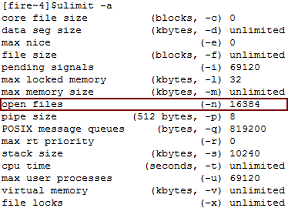
FlexNet Code Insight 6.13.2 Online Help LibraryAugust 2019 |
Copyright Information | Flexera Software |