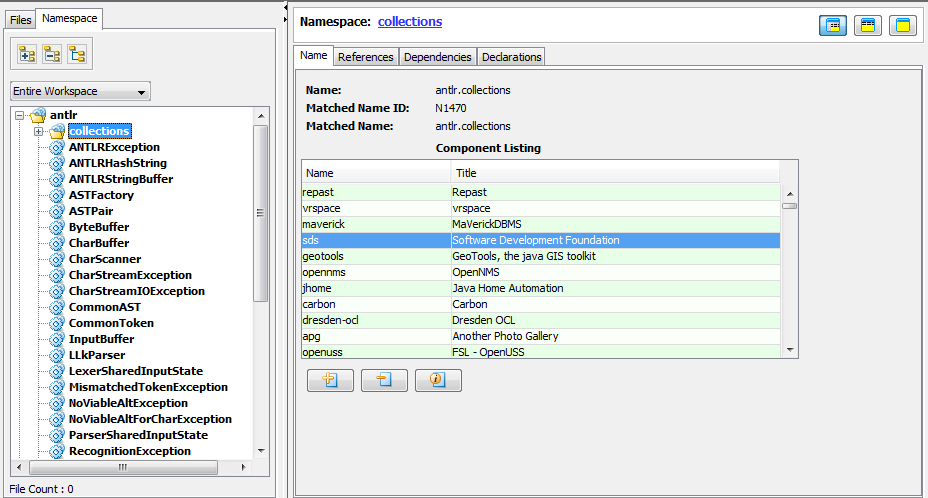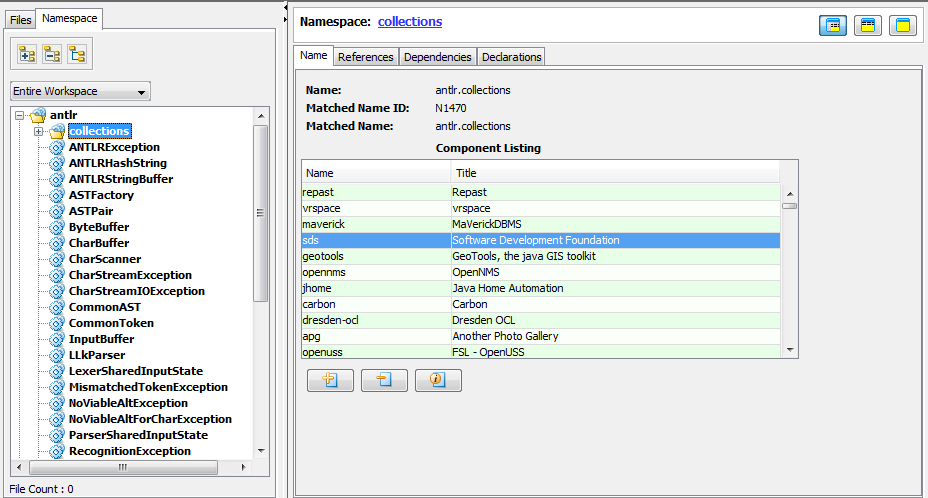Displaying Java Name Matches
FlexNet Code Insight 6.13.3
Java name space matches are Java classes in the code base that match Names in the signature Compliance Library.
To display Java name matches, do the following:
|
1.
|
Click the Namespace tab in the lower pane. The Java namespace file tree opens. |
|
2.
|
Select a bold filename, and double-click a line item to view the file information. |
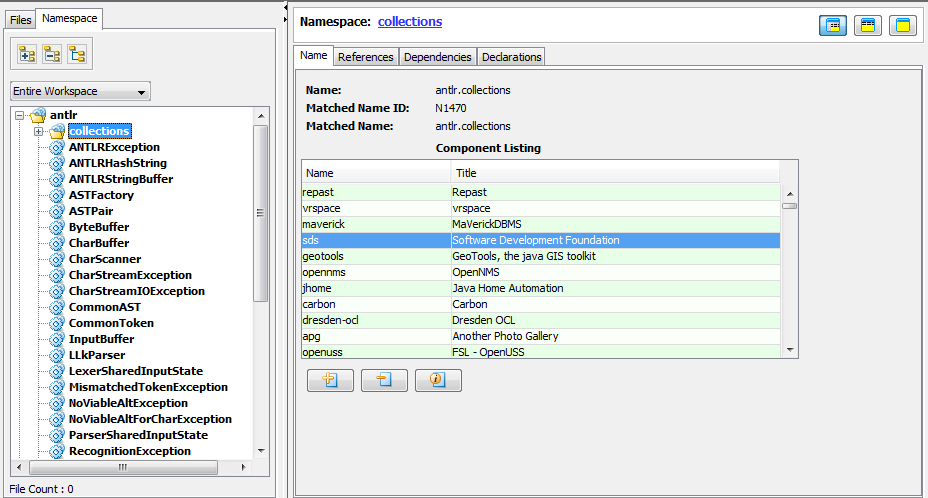
|
3.
|
Click the Information icon for more information about the component. The Component Info and Attribute dialog box appears. |
|
4.
|
To assign a version number to the file from the existing list of versions or add a custom version to the list, click the Plus button (under the Component Listing pane). You can also remove a custom version from components, but you can’t remove standard versions because they are predefined entries. |
|
5.
|
Click Apply on the Info icon (under the Component Listing pane) to apply your comments and changes. |
Open topic with navigation