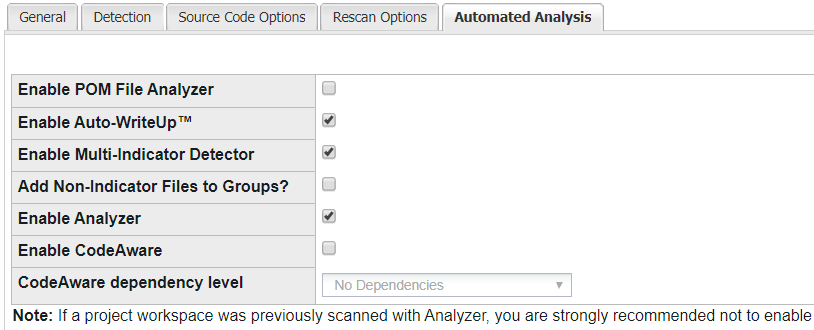
FlexNet Code Insight 6.14.0
As of FlexNet Code Insight 6.13.3, the Analyzer analysis technique is no longer available by default for workspace scanning and reporting. Once you migrate to 6.13.3 or later, you must manually enable the Analyzer in Code Insight if you want to make it available.
To enable the availability of the Analyzer workspace scanning and reporting, do the following:
| 1. | Anytime after you have migrated to Code Insight 6.13.3 or later, open the <Code Insight_ROOT_DIR>\config\scanEngine\scanEngine.properties file in a text editor. |
| 2. | Update the disableAnalyzer property to false: |
disableAnalyzer=false
| 3. | Save the file and restart the server to apply the change. |
The Enable Analyzer option is now available on Automated Analysis tab for any workspace. Users might need to adjust the settings on this tab for a given workspace. (Depending on the scripts run during the migration process, Enable Analyzer might or might not be automatically selected. See the Release Notes for migration details.)
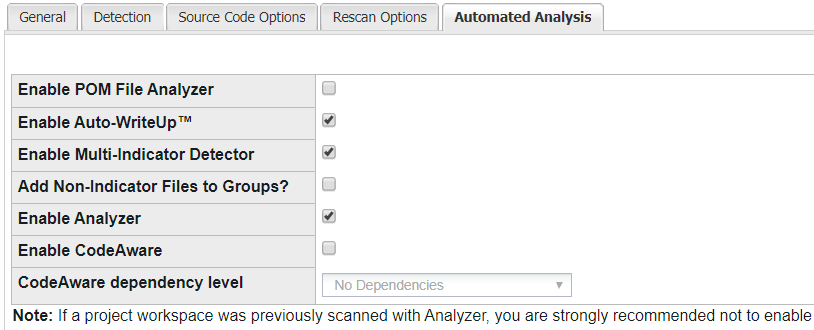
The Schedule Scan/Report dialog now lists Analyzer-specific reports.
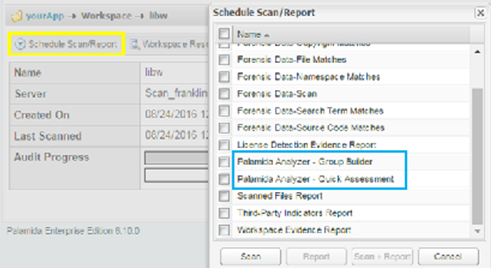
FlexNet Code Insight 6.14.0 Online Help LibraryFebruary 2020 |
Copyright Information | Flexera Software |